This topic describes the changes made to TestComplete 4.10. For information on the changes made to other versions of the product, see Version History.
- Code Parameters. A new exciting feature of the Code Editor - now you can quickly view information about functions and code parameters by pressing Shift+Ctrl+Space in the Editor window:
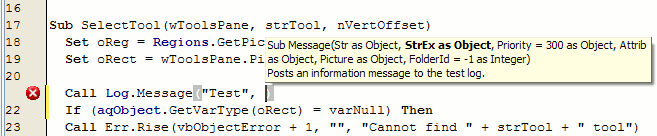
For more information on this feature, see Code Parameters.
- Restart-and-Continue. The set of built-in functions have been extended with a new routine -
RebootAndContinue- which lets you create tests that reboot the computer and continue running after the reboot. See Rebooting Computer and Continue Testing for more information. - Export of Manual Test Data. Now you can export the manual test contents to a Microsoft Word or HTML file. See Exporting Manual Tests for more information.
- The
Runmethod of theTestedAppobject has changed. It received a parameter that allows you to specify the number of application instances to be launched. SeeTestedApp.Runfor more information. - Network suite tasks have two new properties: Terminate before run and Remote application. Using the Remote application property, you can specify which testing application - TestComplete or TestExecute - will be run on a remote workstation. Using the Terminate before run property you can specify whether TestComplete should terminate the TestComplete or TestExecute instances running on a remote computer before executing a task. See Editing Task Properties.
- The
Files.Comparemethod has been changed. Now you can specify the compared files using either the file path and name, or name, which the file has in the Files collection of the Stores project item. - The parameter types of the
Regions.Compare,Regions.FindandRegions.FindRegionmethods have been changed. Now, to specify images that these methods operate with, you can use either the image name in the Stores | Regions collection, thePictureobject corresponding to the image, or thewindoworonscreenobject which you want to compare or search. - A number of new properties have been added to the
Logobject. They provide information about how many different message types were posted to the test log folder: - The Log object contains two new methods -
CreatePictureConfigurationandSetDefaultPictureConfiguration- that let you programmatically specify the format for images posted to the test log. See Specifying Log Images Format. - The context menu of the project editor’s Test Items page has new items that let you quickly select or unselect test items for testing, or toggle the selection.
- A number of bugs have been fixed.
