When exploring your tested application and its objects in the Object Browser, you can quickly jump to the corresponding objects stored in the Name Mapping repository:
-
Open the TestComplete project that contains the Name Mapping repository for your tested application.
-
Select the needed object in the Object Browser.
-
Right-click the object and select Show Object in Name Mapping Editor from the context menu:
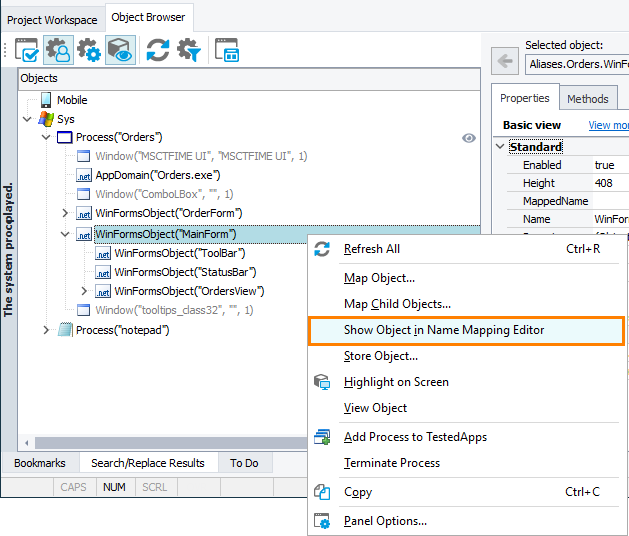
– or –
Find the
MappedNameproperty in the object’s property list and click the ellipsis button in the property value cell: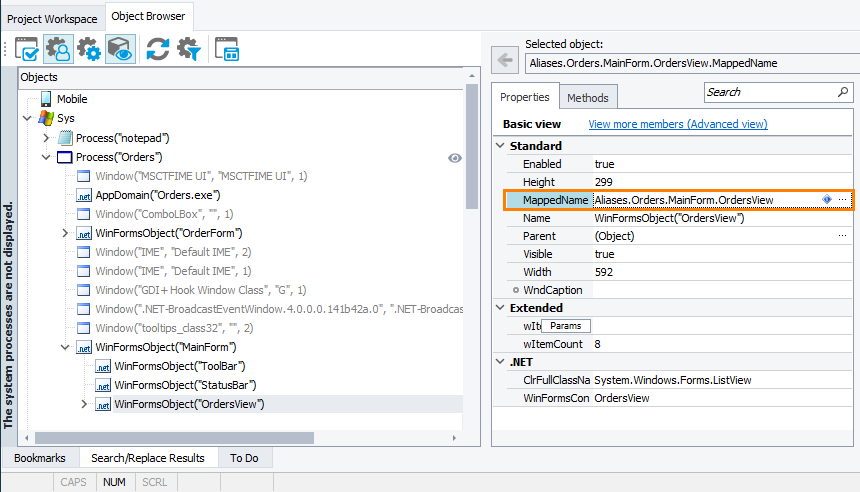
TestComplete will open the Name Mapping editor and select the corresponding mapped object.
If the object is not mapped, see Adding Objects to the Name Mapping Repository to learn how to map it.
See Also
Name Mapping
Locate Mapped Objects
Highlight Mapped Objects on Screen
Find Mapped Objects for the Corresponding Objects on Screen
View Images of Mapped Objects
