During the test run, various errors can occur. You may want to check the error type to handle errors in the desired manner. For example, you may want to ignore some errors and stop the test run on other errors. To determine which error occurred, check the text of the error message.
-
If your project does not have the Events collection, add it:
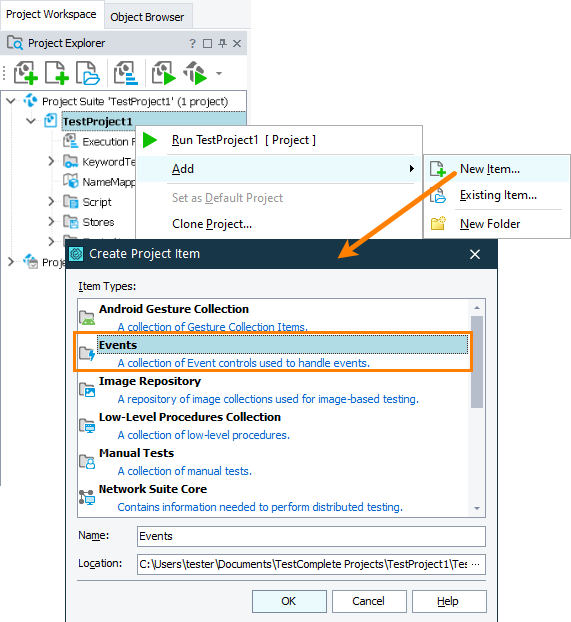
Add an event control to the Events collection and create a handler for the OnLogError event:
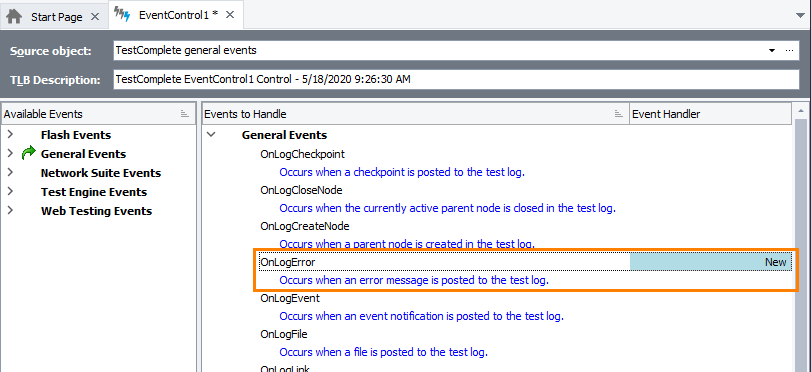
The event handler receives the
LogParamsobject as a parameter. Use itsMessageTextproperty of thisLogParamsobject to get the text of the error message posted to the log. Once you get the text, you can determine what error occurred. -
In the event handler, create test commands that will get the error message text and perform the desired actions. For instance, you may stop the test. To do this, you can use the
Runner.Stopscript method that stops either the current test item, or the entire test run depending on the parameters.The following code snippet checks the text of the error message and performs specific actions depending on the result of the check:
JavaScript
function GeneralEvents_OnLogError(Sender, LogParams)
{
if (equal(LogParams.MessageText, "Object not found"))
{
// It is an expected error.
// Perform actions that handle this error in the special way
}
else
{
// If another error occurs,
// Stop the current test item.
Runner.Stop(true);
}
}JScript
function GeneralEvents_OnLogError(Sender, LogParams)
{
if (LogParams.MessageText == "Object not found")
{
// It is an expected error.
// Perform actions that handle this error in the special way
}
else
{
// If another error occurs,
// Stop the current test item.
Runner.Stop(true);
}
}Python
def GeneralEvents_OnLogError(Sender, LogParams): if (LogParams.MessageText == "Object not found") : #It is an expected error. # Perform actions that handle this error in the special way ... else: # If another error occurs, # Stop the current test item. Runner.Stop(True)VBScript
Sub GeneralEvents_OnLogError(Sender, LogParams)
If (LogParams.MessageText = "Object not found") then
' It is an expected error.
' Perform actions that handle this error in the special way
else
' If another error occurs,
' Stop the current test item.
Runner.Stop(true)
End If
End SubDelphiScript
procedure GeneralEvents_OnLogError(Sender; LogParams);
begin
if (LogParams.MessageText = 'Object not found') then
begin
// It is an expected error.
// Perform actions that handle this error in the special way
end
else
begin
// If another error occurs,
// Stop the current test item.
Runner.Stop(true);
end;
end;C++Script, C#Script
function GeneralEvents_OnLogError(Sender, LogParams)
{
if (LogParams["MessageText"] == "Object not found")
{
// It is an expected error.
// Perform actions that handle this error in the special way
}
else
{
// If another error occurs,
// Stop the current test item.
Runner["Stop"](true);
}
}To perform similar actions in a handling keyword test by using keyword test operations. For instance, you can simply run the above script code from your event handling keyword test by using the Run Script Routine operation.
-
Use the On error property of your project’s test items to customize their behavior. To stop only the current test item and continue running the next test items, set the property to Continue running. To stop the project run, set the property to Stop project.
See Also
Controlling Test Execution Flow
About Controlling Test Execution Flow
OnLogError Event
Stop Method
Stop Execution Operation
