Use this dialog to add an object's property to a collection of the object's properties kept in the Stores > Objects project item. To call the dialog, click Add in the Edit Object dialog.
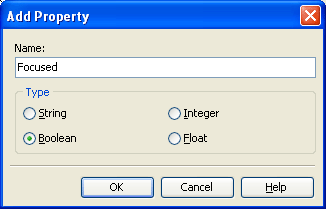
In the Name edit box, enter the name of the object property you want to add. In the Type radio-group box, choose the type of the property: String, Integer, Boolean or Float.
To save the changes you have made in the dialog, click OK. Once the specified property is added to the property collection, it will have the default value according to its type: an empty string for String properties, 0 for integer properties, False for Boolean properties and 0.0 for Float properties. To close the dialog discarding any changes, click Cancel.
