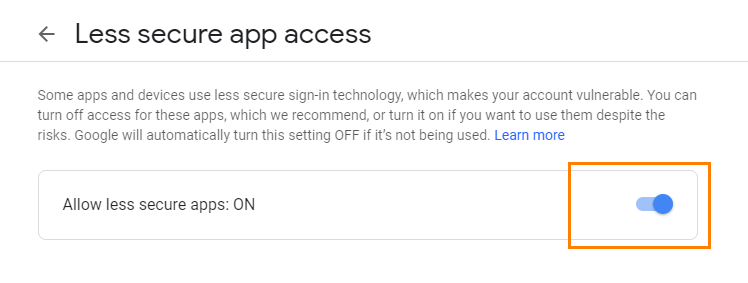TestComplete samples (both built-in and additional) are located in the <Users>\Public\Public Documents\TestComplete 15 Samples folder.
Some file managers display the Public Documents folder as Documents.
The sections below describe how you can send email messages from your script tests:
By Using the SendMail Function
TestComplete includes a built-in SendMail function. You can use it to send email messages, including messages with files attached to them.
The function has the following syntax:
SendMail(PortNumber, ToAddress, FromHost, FromName, FromAddress, Subject, Body, FileName1, FileName2..FileNameN)
| Parameter | Description |
|---|---|
| PortNumber | Optional. The valid port number between 1 and 65353 (by default set to 25). |
| ToAddress | Required. The email address to which the message will be sent. |
| FromHost | Required. The host from which the message will be sent. |
| FromName | Required. The "user-friendly" name of the email sender. |
| FromAddress | Required. The email address from which the message will be sent. |
| Subject | Required. The message subject. |
| Body | Required. The message body. |
| FileName1, FileName2 … FileNameN | Optional. The full paths to the files you want to send with the message. |
SendMail returns True if the message has been sent successfully, else - False.
The following example shows how you can use the SendMail function in your tests:
| Note: | Replace the mockup host name and email credentials in the sample code below with the actual host name and credentials to make the sample work correctly. |
JavaScript, JScript
function Test()
{
if (SendMail("[email protected]", "mail.johnsmithcorp.com", "John Smith", "[email protected]", "Notification", "Hello Clare, Your application is nice.", "C:\\File1.txt", "C:\\File2.txt"))
Log.Message("Mail was sent");
else
Log.Warning("Mail was not sent");
}
Python
def Test():
if SendMail("[email protected]", "mail.johnsmithcorp.com", "John Smith", "[email protected]", "Notification", "Hello Clare, Your application is nice.", "C:\\File1.txt", "C:\\File2.txt"):
Log.Message("Mail was sent")
else:
Log.Warning("Mail was not sent")VBScript
Sub Test
If SendMail("[email protected]", "mail.johnsmithcorp.com", "John Smith", "[email protected]", "Notification", "Hello Clare, Your application is nice.", "C:\File1.txt", "C:\File2.txt") Then
Log.Message "Mail was sent"
Else
Log.Warning "Mail was not sent"
End If
End Sub
DelphiScript
procedure Test;
begin
if SendMail('[email protected]', 'mail.johnsmithcorp.com', 'John Smith', '[email protected]', 'Notification', 'Hello Clare, Your application is nice.', 'C:\File1.txt', 'C:\File2.txt') then
Log.Message('Mail was sent')
else
Log.Warning('Mail was not sent');
end;
C++Script, C#Script
function Test()
{
if (SendMail("[email protected]", "mail.johnsmithcorp.com", "John Smith", "[email protected]", "Notification", "Hello Clare, Your application is nice.", "C:\\File1.txt", "C:\\File2.txt"))
Log["Message"]("Mail was sent");
else
Log["Warning"]("Mail was not sent");
}
By Using Collaboration Data Objects (CDO)
Collaboration Data Objects (CDO) is a collaboration component for Microsoft Exchange Server. You can use CDO to send email messages from your tests. This way you will be able to send messages to SMTP servers that require authentication. You can also specify a port number when using this approach.
Notes:
-
If your server requires authentication, you need to specify the user name and password in
CDO.Configuration. Some servers require two-step verification. In this case, generate an application-specific password for your account and use it in your script instead of the account password. -
If you send messages from a Gmail address, the Allow less secure apps option must be enabled for your account:
The sample code below demonstrates how to send an email message with several attachments. Attachment paths are specified in a list and are separated by commas. To parse the list, we use the aqString.ListSeparator, aqString.GetListLength and aqString.GetListItem functions built into TestComplete.  Replace the mockup server name, server port and email addresses in the sample code below with the actual server name, port and addresses to make the sample work correctly.
Replace the mockup server name, server port and email addresses in the sample code below with the actual server name, port and addresses to make the sample work correctly.
JavaScript
function SendEmail(mFrom, mTo, mSubject, mBody, mAttach)
{
var schema, mConfig, mMessage;
try
{
schema = "http://schemas.microsoft.com/cdo/configuration/";
mConfig = getActiveXObject("CDO.Configuration");
mConfig.Fields.$set("Item", schema + "sendusing", 2); // cdoSendUsingPort
mConfig.Fields.$set("Item", schema + "smtpusessl", 1); // Use SSL
mConfig.Fields.$set("Item", schema + "smtpserver", "ServerName"); // SMTP server
mConfig.Fields.$set("Item", schema + "smtpserverport", 465); // Port number
// If you use Gmail --
// Enable the Allow less secure apps option for your account
// mConfig.Fields.$set("Item", schema + "smtpserver", "smtp.gmail.com");
// mConfig.Fields.$set("Item", schema + "smtpserverport", 465);
// If you use Outlook --
// mConfig.Fields.$set("Item", schema + "smtpserver", "smtp-mail.outlook.com");
// mConfig.Fields.$set("Item", schema + "smtpserverport", 587);
// If you use Office365 --
// mConfig.Fields.$set("Item", schema + "smtpserver", "smtp.office365.com");
// mConfig.Fields.$set("Item", schema + "smtpserverport", 587);
mConfig.Fields.$set("Item", schema + "smtpauthenticate", 1); // Authentication mechanism
// User name (if needed)
// mConfig.Fields.$set("Item", schema + "sendusername", "[email protected]");
// User password (if needed)
// mConfig.Fields.$set("Item", schema + "sendpassword", "********");
mConfig.Fields.Update();
mMessage = getActiveXObject("CDO.Message");
mMessage.Configuration = mConfig;
mMessage.From = mFrom;
mMessage.To = mTo;
mMessage.Subject = mSubject;
mMessage.HTMLBody = mBody;
aqString.ListSeparator = ",";
for(let i = 0; i < aqString.GetListLength(mAttach); i++)
mMessage.AddAttachment(aqString.GetListItem(mAttach, i));
mMessage.Send();
}
catch (exception)
{
Log.Error("Email cannot be sent", exception.message);
return false;
}
Log.Message("Message to <" + mTo + "> was successfully sent");
return true;
}
function MainTest()
{
if (SendEmail("[email protected]", "[email protected]", "Subject",
"Message body", "c:\\File1.txt,c:\\File2.txt,C:\\File3.txt"))
// Message was sent
else
// Message was not sent
}
JScript
function SendEmail(mFrom, mTo, mSubject, mBody, mAttach)
{
var i, schema, mConfig, mMessage;
try
{
schema = "http://schemas.microsoft.com/cdo/configuration/";
mConfig = Sys.OleObject("CDO.Configuration");
mConfig.Fields.Item(schema + "sendusing") = 2; // cdoSendUsingPort
mConfig.Fields.Item(schema + "smtpusessl") = 1; // Use SSL
mConfig.Fields.Item(schema + "smtpserver") = "ServerName"; // SMTP server
mConfig.Fields.Item(schema + "smtpserverport") = 465; // Port number
// If you use Gmail --
// Enable the Allow less secure apps option for your account
// mConfig.Fields.Item(schema + "smtpserver") = "smtp.gmail.com";
// mConfig.Fields.Item(schema + "smtpserverport") = 465;
// If you use Outlook --
// mConfig.Fields.Item(schema + "smtpserver") = "smtp-mail.outlook.com";
// mConfig.Fields.Item(schema + "smtpserverport") = 587;
// If you use Office365 --
// mConfig.Fields.Item(schema + "smtpserver") = "smtp.office365.com";
// mConfig.Fields.Item(schema + "smtpserverport") = 587;
mConfig.Fields.Item(schema + "smtpauthenticate") = 1; // Authentication mechanism
// mConfig.Fields.Item(schema + "sendusername") = ""; // User name (if needed)
// mConfig.Fields.Item(schema + "sendpassword") = ""; // User password (if needed)
mConfig.Fields.Update();
mMessage = Sys.OleObject("CDO.Message");
mMessage.Configuration = mConfig;
mMessage.From = mFrom;
mMessage.To = mTo;
mMessage.Subject = mSubject;
mMessage.HTMLBody = mBody;
aqString.ListSeparator = ",";
for(i = 0; i < aqString.GetListLength(mAttach); i++)
mMessage.AddAttachment(aqString.GetListItem(mAttach, i));
mMessage.Send();
}
catch (exception)
{
Log.Error("Email cannot be sent", exception.description);
return false;
}
Log.Message("Message to <" + mTo + "> was successfully sent");
return true;
}
function MainTest()
{
if (SendEmail("[email protected]", "[email protected]", "Subject",
"Message body", "c:\\File1.txt,c:\\File2.txt,C:\\File3.txt"))
// Message was sent
else
// Message was not sent
}
Python
def SendEmail(mFrom, mTo, mSubject, mBody, mAttach):
try:
schema = "http://schemas.microsoft.com/cdo/configuration/"
mConfig = Sys.OleObject["CDO.Configuration"]
mConfig.Fields.Item[schema + "sendusing"] = 2 # cdoSendUsingPort
mConfig.Fields.Item[schema + "smtpusessl"] = 1 # Use SSL
mConfig.Fields.Item[schema + "smtpserver"] = "ServerName" # SMTP server
mConfig.Fields.Item[schema + "smtpserverport"] = 465 # Port number
# If you use Gmail --
# Enable the Allow less secure apps option for your account
#mConfig.Fields.Item[schema + "smtpserver"] = "smtp.gmail.com"
#mConfig.Fields.Item[schema + "smtpserverport"] = 465
# If you use Outlook --
#mConfig.Fields.Item[schema + "smtpserver"] = "smtp-mail.outlook.com"
#mConfig.Fields.Item[schema + "smtpserverport"] = 587
# If you use Office365 --
#mConfig.Fields.Item[schema + "smtpserver"] = "smtp.office365.com"
#mConfig.Fields.Item[schema + "smtpserverport"] = 587
mConfig.Fields.Item[schema + "smtpauthenticate"] = 1 # Authentication mechanism
# mConfig.Fields.Item[schema + "sendusername"] = "" # User name (if needed)
# mConfig.Fields.Item[schema + "sendpassword"] = "" # User password (if needed)
mConfig.Fields.Update()
mMessage = Sys.OleObject["CDO.Message"]
mMessage.Configuration = mConfig
mMessage.From = mFrom
mMessage.To = mTo
mMessage.Subject = mSubject
mMessage.HTMLBody = mBody
aqString.ListSeparator = ",";
for i in range(0, aqString.GetListLength(mAttach)):
mMessage.AddAttachment(aqString.GetListItem(mAttach, i))
mMessage.Send();
except Exception as e:
Log.Error("E-mail cannot be sent", str(e))
return False
Log.Message("Message to <" + mTo + "> was successfully sent")
return True
def MainTest():
if SendEmail("[email protected]", "[email protected]", "Subject", \
"Message body", "c:\\File1.txt,c:\\File2.txt,C:\\File3.txt"):
# Message was sent
...
else:
# Message was not sent
...VBScript
Function SendEmail(mFrom, mTo, mSubject, mBody, mAttachment)
Dim i, schema, mConfig, mMessage
Err.Clear
On Error Resume Next
schema = "http://schemas.microsoft.com/cdo/configuration/"
Set mConfig = Sys.OleObject("CDO.Configuration")
mConfig.Fields.Item(schema + "sendusing") = 2 ' cdoSendUsingPort
mConfig.Fields.Item(schema + "smtpusessl") = 1 ' Use SSL
mConfig.Fields.Item(schema + "smtpserver") = "ServerName" ' SMTP server
mConfig.Fields.Item(schema + "smtpserverport") = 465 ' Port number
' If you use Gmail --
' Enable the Allow less secure apps option for your account
' mConfig.Fields.Item(schema + "smtpserver") = "smtp.gmail.com"
' mConfig.Fields.Item(schema + "smtpserverport") = 465
' If you use Outlook --
' mConfig.Fields.Item(schema + "smtpserver") = "smtp-mail.outlook.com"
' mConfig.Fields.Item(schema + "smtpserverport") = 587
' If you use Office365 --
' mConfig.Fields.Item(schema + "smtpserver") = "smtp.office365.com"
' mConfig.Fields.Item(schema + "smtpserverport") = 587
mConfig.Fields.Item(schema + "smtpauthenticate") = 1 ' Authentication mechanism
' mConfig.Fields.Item(schema + "sendusername") = "" ' User name (if needed)
' mConfig.Fields.Item(schema + "sendpassword") = "" ' User password (if needed)
mConfig.Fields.Update
Set mMessage = Sys.OleObject("CDO.Message")
mMessage.Configuration = mConfig
mMessage.From = mFrom
mMessage.To = mTo
mMessage.Subject = mSubject
mMessage.HTMLBody = mBody
aqString.ListSeparator = ","
For i = 0 To aqString.GetListLength(mAttachment) - 1
mMessage.AddAttachment aqString.GetListItem(mAttachment, i)
Next
mMessage.Send
If Err.Number > 0 Then
Log.Error "Email cannot be sent", Err.Description
SendEMail = False
Else
Log.Message "Message to <" + mTo + "> was successfully sent"
SendEMail = True
End If
End Function
Sub MainTest
If SendEmail("[email protected]", "[email protected]", "Subject", _
"Message body", "c:\File1.txt,c:\File2.txt,c:\File3.txt") Then
' Message was sent
Else
' Message was not sent
End If
End Sub
DelphiScript
function SendEmail(mFrom, mTo, mSubject, mBody, mAttach);
var i, schema, mConfig, mMessage;
begin
try
schema := 'http://schemas.microsoft.com/cdo/configuration/';
mConfig := Sys.OleObject('CDO.Configuration');
mConfig.Fields.Item(schema + 'sendusing') := 2; // cdoSendUsingPort
mConfig.Fields.Item(schema + 'smtpusessl') := 1; // Use SSL
mConfig.Fields.Item(schema + 'smtpserver') := 'ServerName'; // SMTP server
mConfig.Fields.Item(schema + 'smtpserverport') := 465; // Port number
// If you use Gmail --
// Enable the Allow less secure apps option for your account
// mConfig.Fields.Item(schema + 'smtpserver') := '"smtp.gmail.com';
// mConfig.Fields.Item(schema + 'smtpserverport') := 465;
// If you use Outlook --
// mConfig.Fields.Item(schema + 'smtpserver') := 'smtp-mail.outlook.com';
// mConfig.Fields.Item(schema + 'smtpserverport') := 587;
// If you use Office365 --
// mConfig.Fields.Item(schema + 'smtpserver') := 'smtp.office365.com';
// mConfig.Fields.Item(schema + 'smtpserverport') := 587;
mConfig.Fields.Item(schema + 'smtpauthenticate') := 1; // Authentication mechanism
// mConfig.Fields.Item(schema + 'sendusername') := ''; // User name (if needed)
// mConfig.Fields.Item(schema + 'sendpassword') := ''; // User password (if needed)
mConfig.Fields.Update;
mMessage := Sys.OleObject('CDO.Message');
mMessage.Configuration := mConfig;
mMessage.From := mFrom;
mMessage.To := mTo;
mMessage.Subject := mSubject;
mMessage.HTMLBody := mBody;
aqString.ListSeparator := ',';
for i := 0 to aqString.GetListLength(mAttach) - 1 do
mMessage.AddAttachment(aqString.GetListItem(mAttach, i));
mMessage.Send;
Log.Message('Message to <' + mTo + '> was successfully sent');
Result := True;
except
Log.Error('Email cannot be sent', ExceptionMessag);
Result := False;
end;
end;
procedure MainTest;
begin
if SendEmail('[email protected]', '[email protected]', 'Subject',
'Message body', 'c:\File1.txt,c:\File2.txt') then
// Message was sent
else
// Message was not sent
end;
C++Script, C#Script
function SendEmail(mFrom, mTo, mSubject, mBody, mAttach)
{
var i, schema, mConfig, mMessage;
try
{
schema = "http://schemas.microsoft.com/cdo/configuration/";
mConfig = Sys["OleObject"]("CDO.Configuration");
mConfig["Fields"]["Item"](schema + "sendusing") = 2; // cdoSendUsingPort
mConfig["Fields"]["Item"](schema + "smtpusessl") = 1; // Use SSL
mConfig["Fields"]["Item"](schema + "smtpserver") = "ServerName"; // SMTP server
mConfig["Fields"]["Item"](schema + "smtpserverport") = 465; // Port number
// If you use Gmail --
// Enable the Allow less secure apps option for your account
// mConfig["Fields"]["Item"](schema + "smtpserver") = "smtp.gmail.com";
// mConfig["Fields"]["Item"](schema + "smtpserverport") = 465;
// If you use Outlook --
// mConfig["Fields"]["Item"](schema + "smtpserver") = "smtp-mail.outlook.com";
// mConfig["Fields"]["Item"](schema + "smtpserverport") = 587;
// If you use Office365 --
// mConfig["Fields"]["Item"](schema + "smtpserver") = "smtp.office365.com";
// mConfig["Fields"]["Item"](schema + "smtpserverport") = 587;
mConfig["Fields"]["Item"](schema + "smtpauthenticate") = 1; // Authentication mechanism
// mConfig["Fields"]["Item"](schema + "sendusername") = ""; // User name (if needed)
// mConfig["Fields"]["Item"](schema + "sendpassword") = ""; // User password (if needed)
mConfig["Fields"]["Update"]();
mMessage = Sys["OleObject"]("CDO.Message");
mMessage["Configuration"] = mConfig;
mMessage["From"] = mFrom;
mMessage["To"] = mTo;
mMessage["Subject"] = mSubject;
mMessage["HTMLBody"] = mBody;
aqString["ListSeparator"]=",";
for(i = 0; i < aqString["GetListLength"](mAttach); i++)
mMessage["AddAttachment"](aqString["GetListItem"](mAttach, i));
mMessage["Send"]();
}
catch (exception)
{
Log["Error"]("Email cannot be sent", exception.description);
return false;
}
Log["Message"]("Message to <" + mTo + "> was successfully sent");
return true;
}
function MainTest()
{
if (SendEmail("[email protected]", "[email protected]", "Subject",
"Message body", "c:\\File1.txt,c:\\File2.txt,C:\\File3.txt"))
// Message was sent
else
// Message was not sent
}
For a detailed description of the CDO.Configuration object, see documentation on Collaboration Data Objects in the MSDN library.
Via Microsoft Outlook
An example of sending an email message with attachments via Microsoft Outlook is given in the <TestComplete Samples>\Common\MSOffice sample project that interacts with Microsoft Outlook (for the VBScript, JScript, и DelphiScript languages).  These samples apply only to desktop Outlook versions.
These samples apply only to desktop Outlook versions.
Notes:
-
To use the sample project, download the TestComplete Samples installation package from the https://support.smartbear.com/testcomplete/downloads/samples/ page of our website and run it.
-
The .mht files cannot be secured. If you send them via email, the recipient’s mail client may open these files in the Restricted sites mode and thus the files may display incorrectly. For more information on how to work around this problem, see Issue With Multipart Hypertext Files Sent via E-mail.

 By Using the SendMail Function
By Using the SendMail Function See instructions
See instructions