You can highlight objects stored in the Name Mapping repository on screen to make sure TestComplete will be able to find them in your tested application.
Note: TestComplete cannot highlight mapped objects in web applications running in remote web browsers managed by Selenium Grid.
-
Make sure your tested application is running and the appropriate window or web page is open.
-
Select an object in the Name Mapping repository.
-
Click the
 Highlight button on the editor’s toolbar.
Highlight button on the editor’s toolbar.– or –
Right-click the object and select Highlight from the context menu.
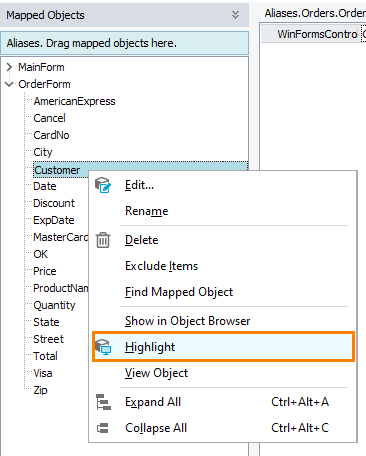
TestComplete will show a flashing red frame around the object in the application or in the Mobile Screen window (for mobile applications):
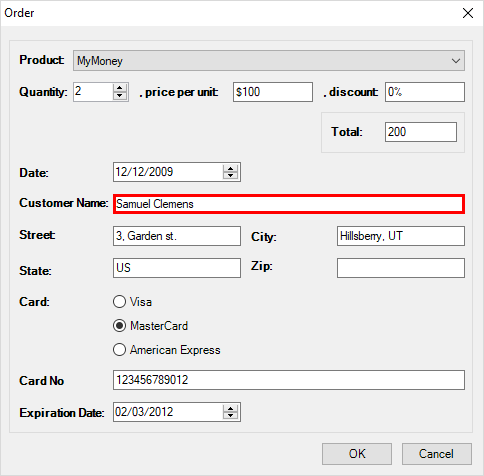
See Also
Name Mapping
Locate Mapped Objects
Find Mapped Objects for the Corresponding Objects on Screen
Jump to Mapped Objects From Object Browser
View Images of Mapped Objects
