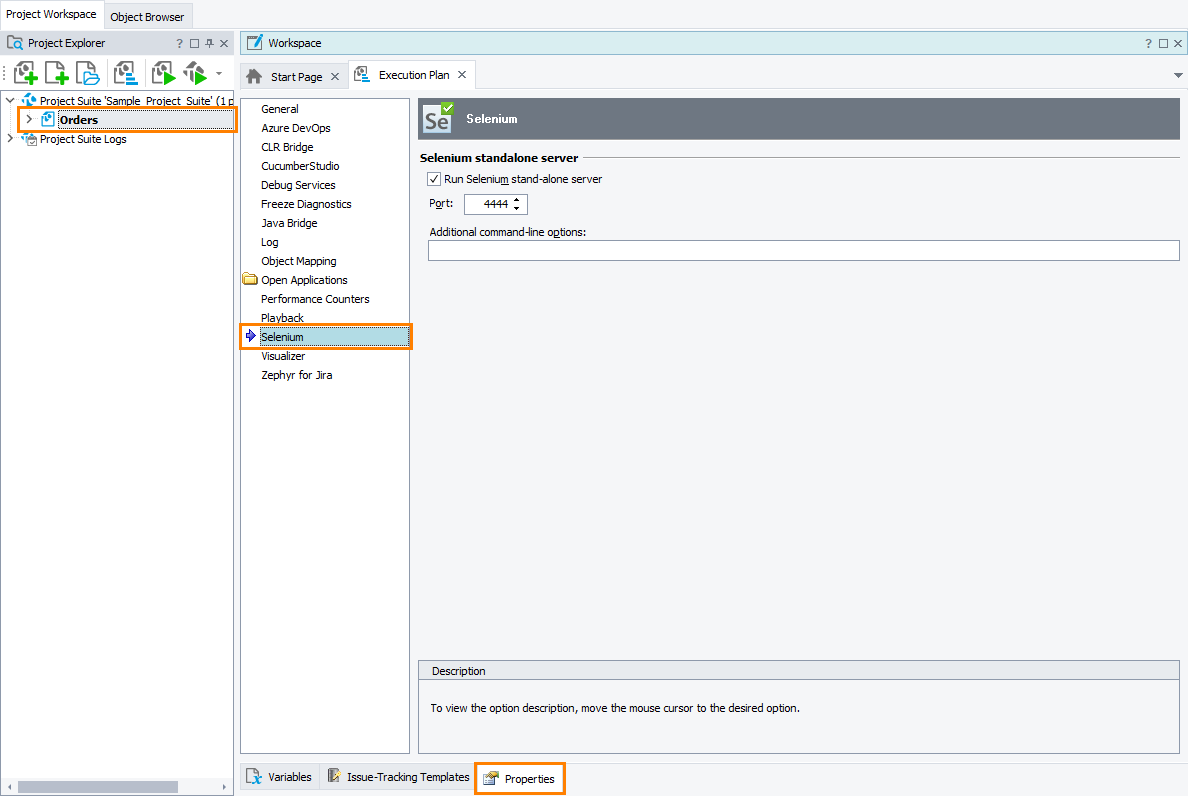|
Information in this topic applies to web applications. |
Use the Selenium options to specify how TestComplete will control the Selenium server during the test run.
To view and configure the Selenium options:
-
Open the Properties page of the project editor and then choose Selenium in the list in the left part of the page.
You can change the following options:
-
Selenium standalone server
-
Run Selenium stand-alone server - Select this option to command TestComplete to run the Selenium server when you run a Selenium test. After the test run is over, TestComplete will stop the server.
To specify the path to your Selenium server, use the Selenium Options dialog.
-
Port - The port that the Selenium server will use to communicate with clients. By default, the server uses port 4444.
-
Additional command-line options - Additional command-line options you specify for the Selenium server.
-
To set the default values of the Selenium options for new TestComplete projects, use the Default Project Properties - Selenium Options dialog.
See Also
Integration With Selenium
Selenium Options Dialog
Default Project Properties - Selenium Options
Project Properties