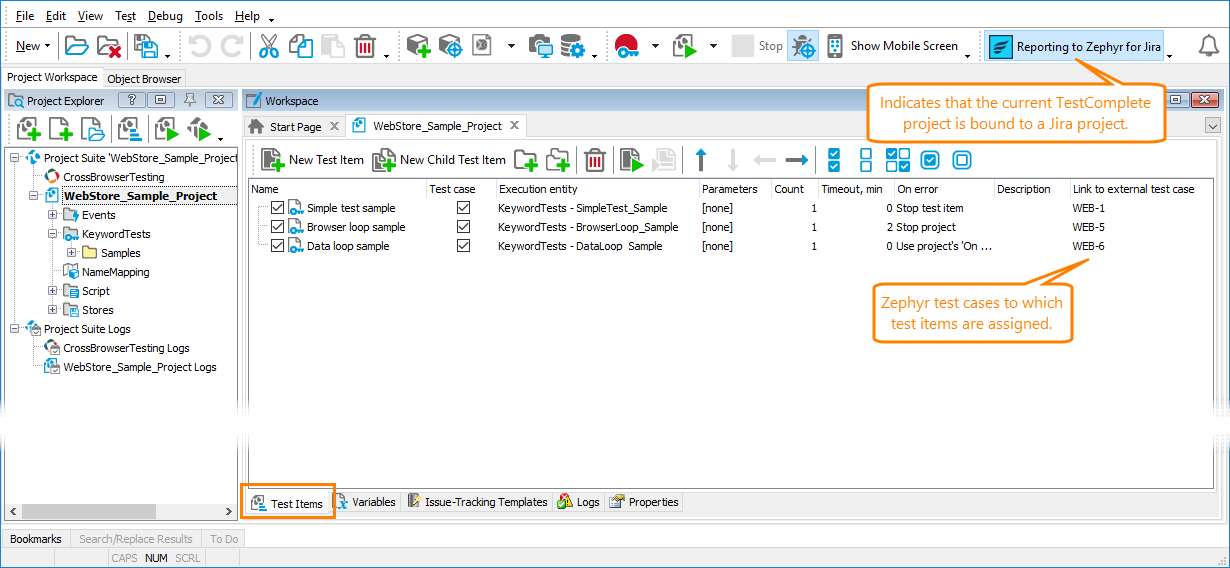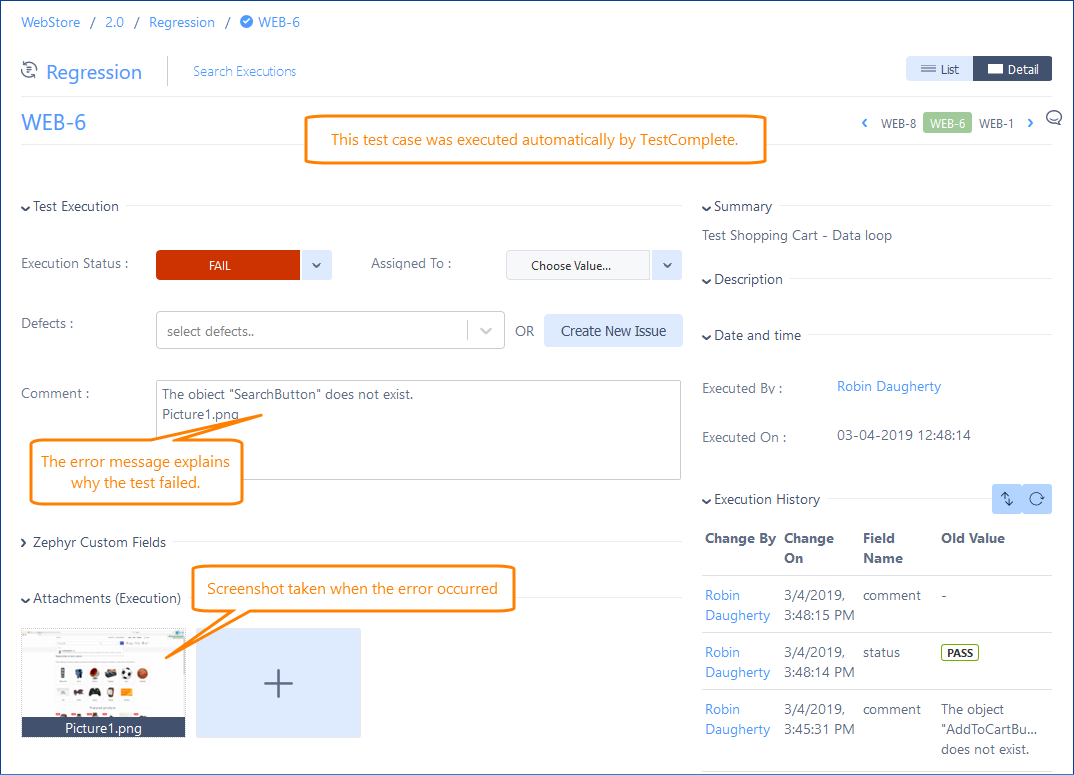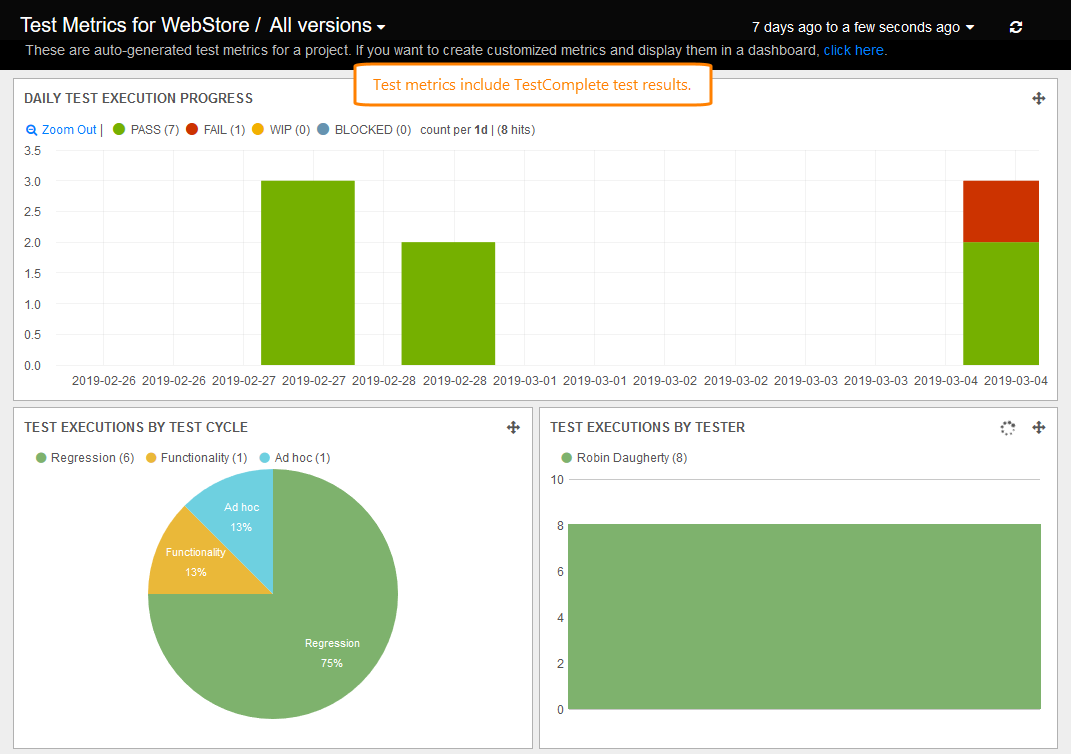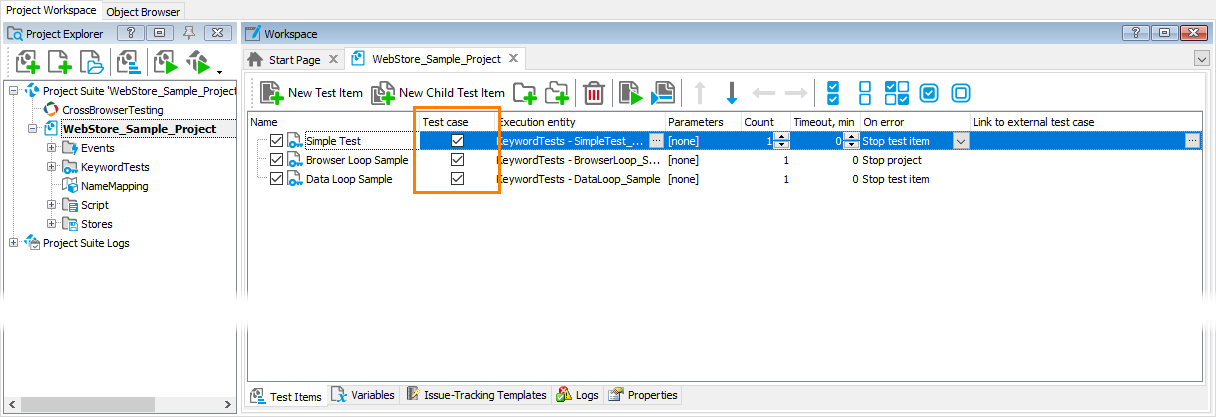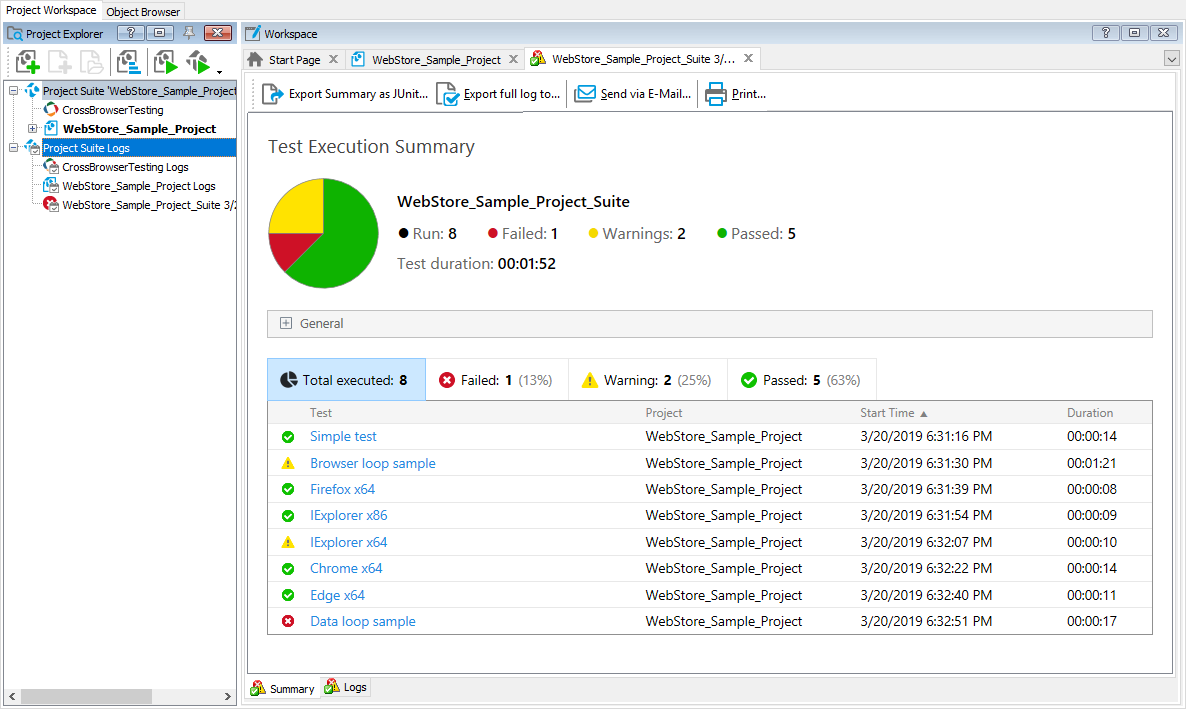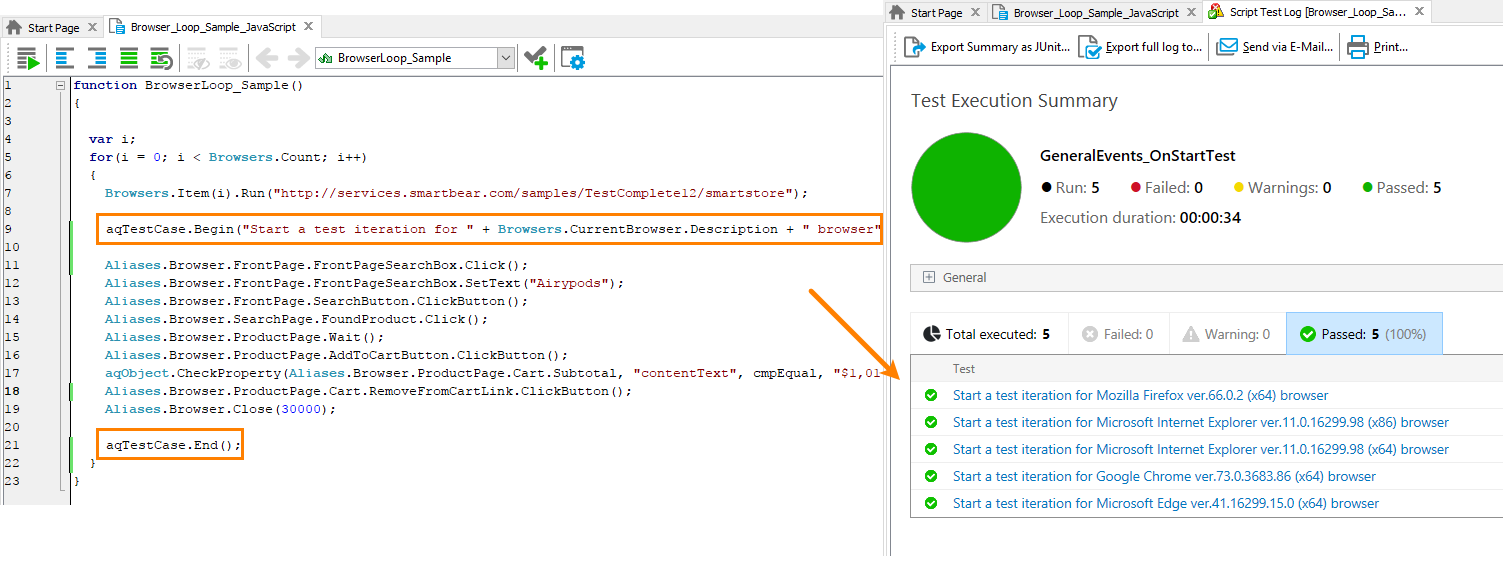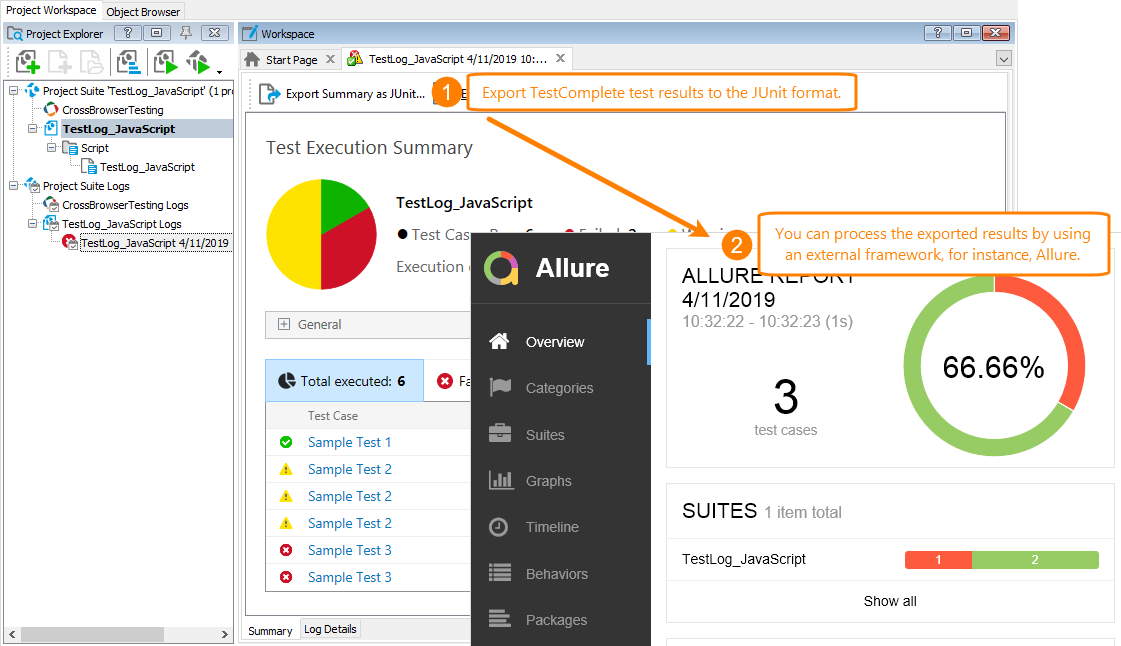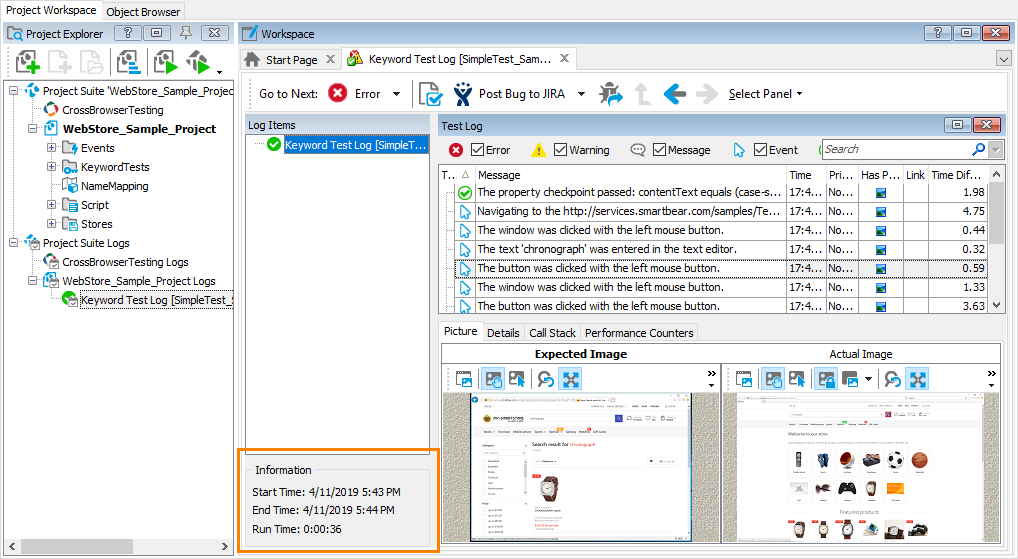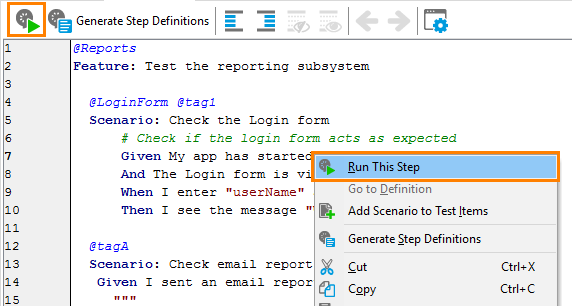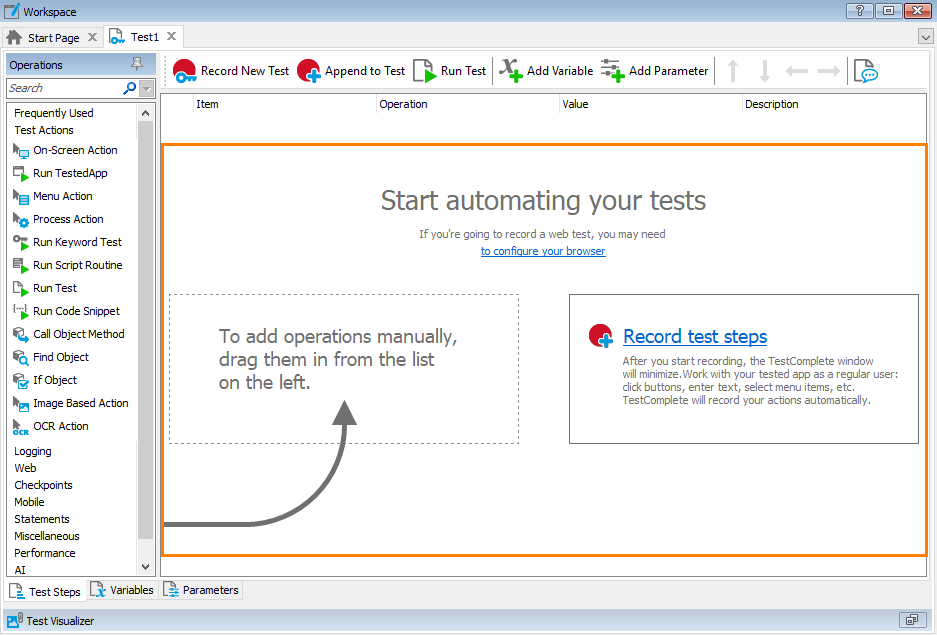This topic describes the changes made to TestComplete 14.10. For information on the changes made to other versions of the product, see Version History.
In version 14.10
 Enhanced Integration With CI Systems
Enhanced Integration With CI Systems
 Enhanced Test Log & Test Cases
Enhanced Test Log & Test Cases
 Smarter Optical Character Recognition
Smarter Optical Character Recognition
 BDD Improvements and Better HipTest Integration
BDD Improvements and Better HipTest Integration
Zephyr for Jira Integration
TestComplete now tightly integrates with Zephyr for Jira. It enables you to bind your test projects to Jira projects and automate Zephyr test cases by assigning TestComplete tests to them:
After running automated tests, TestComplete stores the test results to your Jira project’s release and test cycle automatically:
This way, you can include your TestComplete tests in your test plans and monitor their progress by using various Jira test metrics:
Enhanced Integration With CI Systems
Version 14.1 makes it a great deal easier to run automated tests on remote test agents in unattended mode:
-
The TestComplete installation package now includes the SessionCreator command-line utility that helps you run tests in the simplest and most straightforward way. It runs on an agent machine, and starts an interactive user session there, if needed. (TestComplete requires an interactive session to simulate user actions). After that, the utility runs your tests in this session. That is, you don’t have to log in to the agent machine, create a session on it, and then log in to this session to run your tests.
Since SessionCreator works from the command line, you can run it from any continuous integration (CI) system. You don’t have to wait for or create a special plugin to run TestComplete tests from the system you use. You get this ready-to-use solution out of the box. And if your test fails, SessionCreator will provide a detailed description of the issue.
For complete information, see the SessionCreator description.
The TestExecute installation package also includes the new SessionCreator utility.
-
TestComplete Service now provides a RESTful API. You can use it to control test runs and get results from remote machines.
Enhanced Test Log & Test Cases
We’ve reworked the test log and introduced the concept of test cases in TestComplete:
-
To configure test runs in previous versions of TestComplete, you used project test items. Typically, a test item was a script routine or a keyword test. To run initialization and finalization tasks, you added test items before (or after) the test items corresponding to your tests. The added items were script functions or keywords tests too. As a result, you got a test log in which it was difficult to separate the results of tests from the results of various helper tasks.
In version 14.1, you can mark test items as test cases. During the test run, TestComplete will collect information about the test cases and will create a report in which the test case results will be separated from the results of helper procedures:
You can see the test case results in the new Summary panel of the log:
-
If needed, use the new
aqTestCase.BeginandaqTestCase.Endmethods to mark an arbitrary fragment of your script code as a test case:This can be useful, for example, when performing data-driven testing: you can isolate test steps for each data row as a separate test case.
-
If you run BDD feature files, TestComplete automatically recognizes BDD scenarios in them as test cases. You will see the scenario results in the Summary panel along with the results of other test cases.
-
When you open a legacy project in TestComplete 14.1, the latter marks all the test items in that project as test cases. You may need to clear the Test Case check box for the items that correspond to helper tasks.
-
TestComplete can now export test results as a JUnit-style report. You can do this directly from the Summary panel or from the command line by using the new
/ExportSummaryargument.You can view and process the report files in any JUnit-style-compatible framework or in a tool like JUnit Viewer, xUnit Viewer, or Allure.
-
The Information log panel is now available only when you run an individual test that is not marked as a test case (for example, when you run a script routine from the Project Explorer). The panel shows only the most relevant information about the run: the start time, end time, and duration:
New Web Page Checkpoint
The new Web Audits checkpoint helps you quickly estimate the quality aspects of the tested web applications:
- Performance
- Accessibility
- Best practices
- Search engine optimization (SEO)
- Progressive web app (PWA)
The checkpoint is part of TestComplete’s Intelligent Quality add-on. You can run the checkpoint both from keyword tests and from script code. See About Web Audits Checkpoints for details.
The new checkpoint has made the Web Accessibility checkpoint obsolete, it was removed from the Checkpoint wizard.
Smarter Optical Character Recognition
It is quite possible that the control you would like to recognize has no text by which the OCR engine could identify it. For example, your test needs access to a text box that is empty. The updated OCR engine that comes with TestComplete 14.1 can identify such controls by nearby text. That is, it can identify text boxes by their labels, for example. For complete information and sample code, see Get Controls With No Text Contents.
BDD Improvements and Better HipTest Integration
-
You can now run scenarios by tag expressions from project test items (previously, you could do this from script code only):
-
The Gherkin editor has a new Run button on the toolbar for running a scenario or the entire feature file. The context menu has a new Run command for running individual test steps:
-
When you start recording a BDD test step, the Recording toolbar displays a hint with the name of the recorded step. The toolbar also has a new Next Step button that you can use for recording the next test step which has no script code yet.
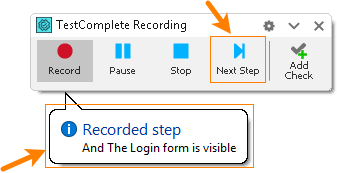
-
The New Project Wizard has a new option to create BDD feature files during project creation. Previously, you could do this only after creating a project in TestComplete.
-
HipTest integration has been improved:
-
Now you can create and move feature files in TestComplete projects bound to HipTest. The previous versions of the product didn’t support this. See Synchronize Scenarios.
-
You can now use your Google or GitHub account to connect to HipTest from TestComplete. See Login With GitHub or Google Credentials.
-
Visual Studio 2019 Support
-
You can now test applications created with Visual Studio 2019.
-
You can integrate TestComplete tests into your Visual Studio test projects, and then run them as part of builds and releases controlled by Azure DevOps Server 2019 (formerly known as Team Foundation Server).
-
You can store and manage your projects and project suites in Team Foundation Version Control provided by Azure DevOps Server 2019.
New Supported Versions and Controls
-
Support for Java 11. You can now use TestComplete to create, record and run automated tests for Java applications created with Java 11. Note that since this version, Java no longer supports the applet and Web Start functionalities.
-
Support for Electron 4-5. You can now create, record, and run automated tests for Electron-based applications created with Electron version 4.0.2, 5.0.0.
-
Better support for Electron controls. Now TestComplete can recognize WebView controls and provide access to their content. The Object Browser panel shows the WebView control as a Frame object.
-
Support for the recent versions of web browsers:
-
Mozilla Firefox 66 and 67
-
Google Chrome 74
-
-
Support for EO.WebBrowser. You can now create and run automated tests for EO WinForms and EO WPF applications created with EO.WebBrowser version 2019.0.69.0.
-
Support for Edge-based WebBrowser. You can now use TestComplete to create, record and run automated tests for applications that have the Edge-based WebBrowser control.
-
Support for the latest available CEF version: 73.0.3683. You can now create and run tests against desktop applications using this and earlier versions of the Chromium Embedded Framework control.
-
Support for iOS 12.2 and 12.3. You can now record and run tests for mobile apps running on these versions of iOS.
-
Support for Xamarin popup controls created with the RsPlugins.Popup library. You can now explore these controls in the Object Browser and create and run tests for them. The previous versions of the product didn’t recognize these objects.
-
Support for NUnit 3. You can now run unit tests created with this framework along with other TestComplete tests.
-
Support for Qt controls version 5.12.
More
-
We’ve improved internal algorithms to speed up object recognition in Name Mapping. Our tests show that objects are recognized 2-4 times faster, depending on the testing scenario.
-
The Keyword Test editor now provides instructions to help novice users start recording keyword tests and add commands to a keyword test manually. These instructions are available if a keyword test is empty.
-
The Web Accessibility and Web Comparison checkpoints have been removed from the Checkpoint Wizard. You can add them to keyword tests and test scripts as you did it before.
-
The AutoUpdate.exe helper file that TestComplete uses to install patches and updates has been renamed to aqAutoUpdate.exe.
-
We’ve also fixed a number of bugs reported by our customers.