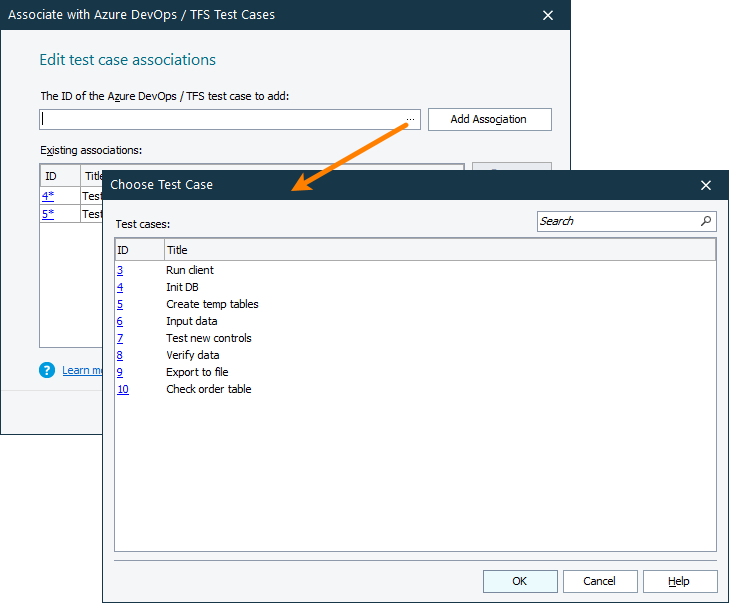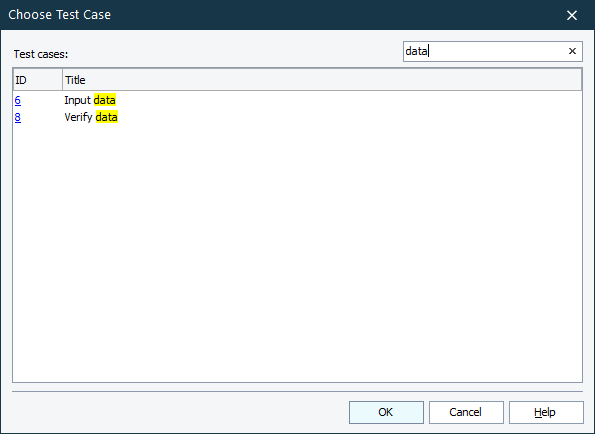In the Choose Test Case dialog, you can select a test case of an Azure DevOps or Team Foundation Server team project with which you want to associate a TestComplete test item.
TestComplete shows this dialog when you click the ellipsis button in the Associate with Azure DevOps / TFS Test Cases wizard.
The dialog lists all the test cases specified in your Azure DevOps / TFS team project.
To find the needed test case quickly, you can type its ID or its name in the Search text box. The dialog will filter out the test cases according to the text you are typing in:
You can click a test case ID to open the test case in your web browser.
Select the needed test case and click OK.
See Also
Execution Plan Editor
Integration With Azure DevOps and Team Foundation Server via TestComplete Test Adapter