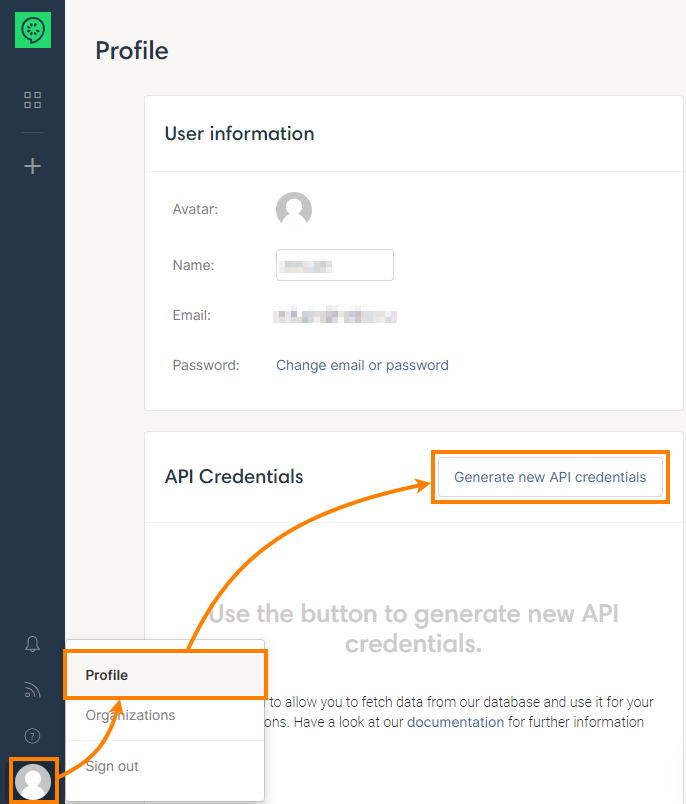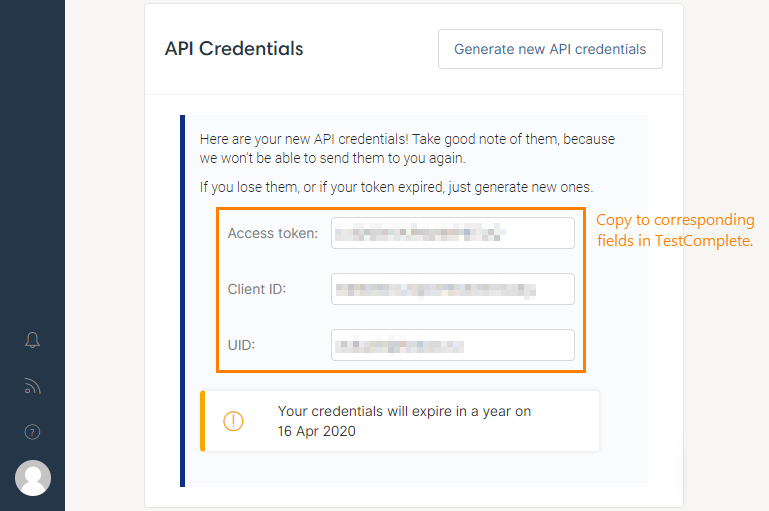Whenever you connect to CucumberStudio from TestComplete, the latter asks you to specify your CucumberStudio account and password. The values you specify depend on how you sign in to CucumberStudio:
If you created a CucumberStudio account ...
... you use the email and password you specified for this account.
If you signed in with a GitHub or Google account ...
... you use special API credentials that you can get from CucumberStudio:
-
Log in to CucumberStudio using your GitHub or Google account.
-
Go to your profile settings (studio.cucumber.io/profile).
-
In the API Credentials section of the Profile page, click Generate new API credentials:
-
Copy the Access token, Client ID and UID values to TestComplete. The latter will store these values and use them for logging in to CucumberStudio:
See Also
CucumberStudio Integration
Import CucumberStudio Scenarios
Bind TestComplete Project to CucumberStudio Project
Update Login Credentials