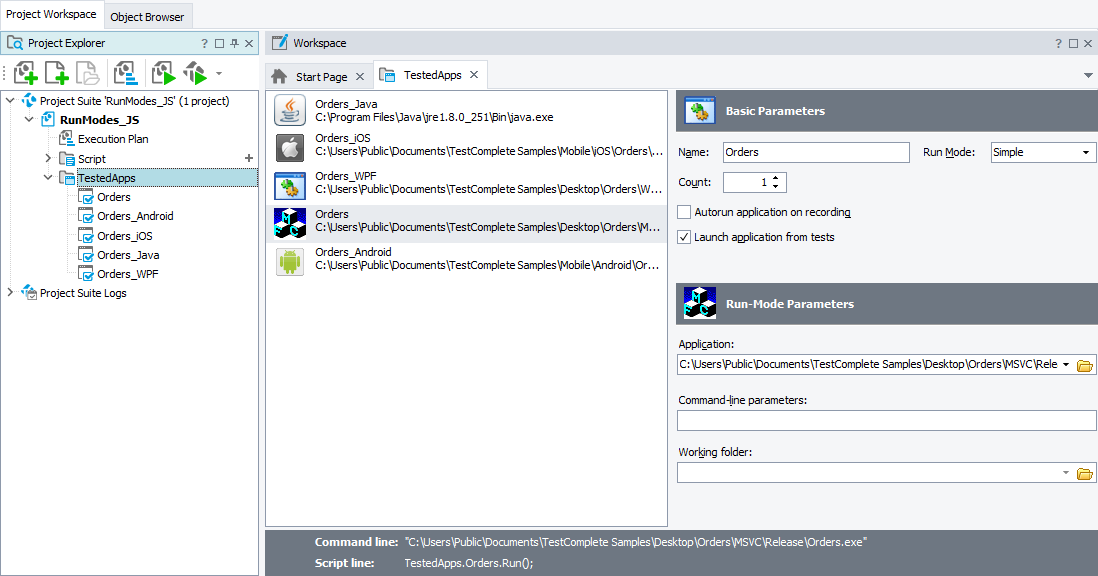Each test project in TestComplete can contain a list of tested applications. It stores information on applications that the project will test: the application launch parameters, number of instances to launch, its working folder, and so on.
Thanks to this list, there is no need to launch all necessary applications manually every time you start a test. You can add applications to the Tested Applications collection and launch all of them at once later by using the appropriate methods in your keyword tests and scripts.
In TestComplete, you can test various application types. The Tested Applications collection can have the following items:
-
Generic Windows applications (.NET, WPF, Delphi, and so on). They can be launched normally, under another user account, under a profiler or in debug mode.
-
Java Web Start applications, including Oracle Forms applications running out-of-browser.
-
BitBar applications. Android and iOS applications to be uploaded to the BitBar mobile device cloud.
-
Mobile web applications that are open in the mobile browser emulator.
| Note: |
Support for Java applet and Web Start has been removed from Java version 11. |
See Also
Project Items
About Tested Android Applications (Legacy)
About Tested iOS Applications (Legacy)
Adding Tested Applications
Running Tested Applications