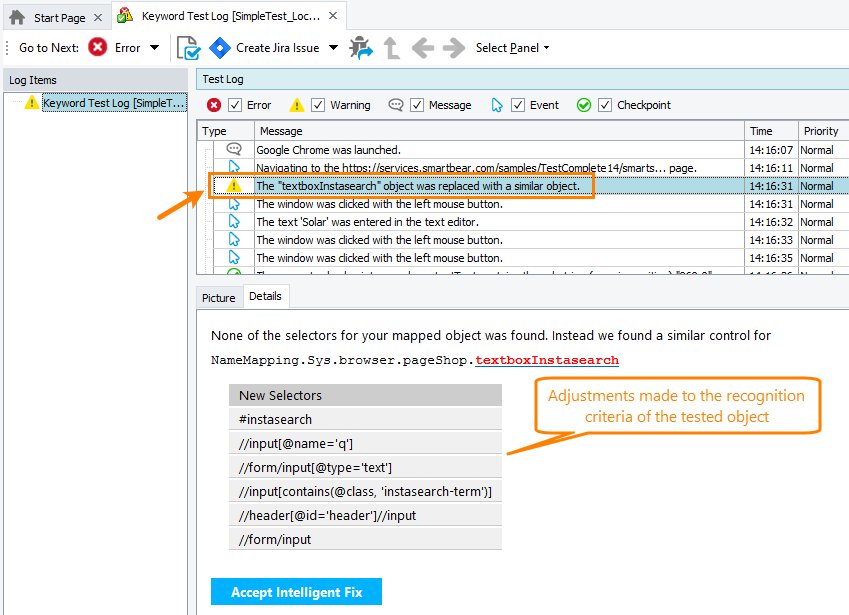This topic describes the changes made to TestComplete 15.20. For information on the changes made to other versions of the product, see Version History.
In version 15.20
Web testing improvements
-
AI-based "self-healing" mode for cross-platform web tests. Now, when a cloud-based web test fails to find an element on a web page, it will use an AI-based algorithm to find a similar, "replacement", element and continue running. This also works for local web tests that use XPath selectors and CSS selectors to find web elements.
This way, the "The Object Does Not Exist" error will not interrupt the test. Instead, the test will report information on the found replacement object so that you can update the search criteria of the missing object:
To learn more, see Self-Healing Tests.
-
Running web tests in headless browsers. If you have the Intelligent Quality add-on for TestComplete, you can make your web test faster and more stable by running them in headless browsers on a local computer in parallel:
You do not need to install and configure drivers to manage headless browsers — the add-on will do all the work automatically. You do not need to open an interactive user session for such tests either.
-
Enhanced optical character recognition (OCR) support in cross-platform web tests. In web tests, you can record user actions over web elements based on the text they render on the tested web page. This can be helpful when simulating user actions over web elements that TestComplete cannot access by other means, for example,
canvasorsvgelements.You can also run such OCR-based tests in desktop and mobile versions of web browsers in remote environments managed by the CrossBrowserTesting.com device cloud.
-
Improved CEF support. Starting from this version of TestComplete, you can use a new approach for testing CEF applications — by using the Chrome DevTools Protocol. This approach eliminates the limitations of the existing script-injection-based approach.
So far, the new approach is available for CEF version 88.
The script-injection-based approach is still available, and your existing tests will stay valid. However, we’d recommend that you use the new approach for testing. To learn how to migrate your existing tests to the new approach, see Exposing CEF Applications.
-
Now, TestComplete recognizes page dialogs like Alerts, Confirmations, Prompts, and Open File dialogs in Electron and CEF applications correctly.
-
You can test web applications running in Firefox even with the Site Isolation security enabled out-of-the-box. You no longer need to disable Site Isolation manually before creating and running tests.
-
Support for the latest browser versions. You can create, record, and run automated web tests on the following browsers:
- Chrome 96
- Edge Chromium 96
- Firefox 95
Mobile testing improvements
You can use the new Major Os Version criterion to specify rules that TestComplete will use to search for a replacement mobile device in the BitBar cloud. See Edit Criteria for Finding Device Dialog.
Other improvements
-
You can search for keyword test operations most suitable for the task you need to accomplish by typing a short task description or key words in the Search box of the test editor:
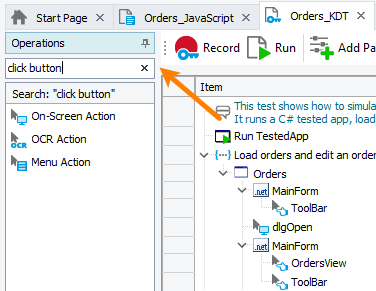
-
When mapping objects in Oracle Forms applications, TestComplete generates clearer and shorter aliases for the objects. New names do not include intermediate objects (for example, containers, scroll boxes, draw panels).
-
User forms now have the
ColorThemeproperty. You can use it to set the color theme, for instance, Light or Dark, of your user forms. -
We’ve fixed several issues reported by our customers.

 Web testing improvements
Web testing improvements