Using this dialog, you can specify the format of page numbers to be displayed in the header or footer of the report. To call the dialog, select Format | Page Numbering from the menu of the Print Preview form.
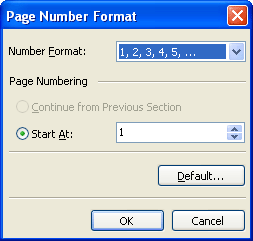
Specify the format of page numbers and the starting number and press OK. To specify the settings as the default, press the Default button.
See Also
Print Preview Form
Print Preview - Date and Time Format Dialog
