The Name Mapping repository stores the objects with which your tests interact and identification properties that TestComplete uses to find those objects in your tested application. Usually, TestComplete finds objects by their properties (for example, WndClass = Button, WndCaption = OK).
To specify various values for identification properties, you can create configurations for your Name Mapping repository. For example, if your tested application supports various UI languages and object identification properties are language-specific, you can create various name mapping configurations for the supported languages.
 Only the values of identification properties can vary. The set of identification properties is the same for all configurations.
Only the values of identification properties can vary. The set of identification properties is the same for all configurations.
You can view the configuration list in the Name Mapping repository:
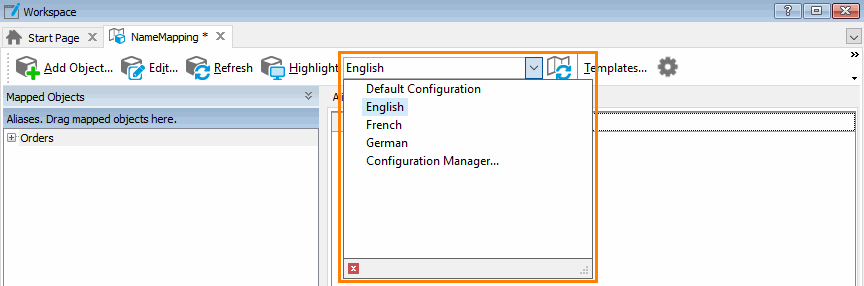
Initially, there is only one default configuration, but you can create more if needed. You create a configuration by copying an existing configuration and then changing the object property values in the Name Mapping repository. See Configuration Manager Dialog.
To change the active name mapping configuration, select the needed one from the list on the Name Mapping editor’s toolbar. You can also switch between configurations from tests. For more information, see Activating Name Mapping Configurations.
Notes
-
Instead of configurations, you can use the conditional mapping mode to specify multiple possible values for an object property.
-
In Name Mapping repositories with several configurations, conditional mapping criteria are shared among all the configurations. So, a condition should include possible values for all the configurations.
See Also
Name Mapping Configurations
Configuration Manager Dialog
Activating Name Mapping Configurations
Name Mapping
