Use the Packer Configuration dialog to configure new or existing archiving configurations that define which archiving program with what parameters should be used. To call the dialog, click Add Configuration or Configure in the Packer Options dialog.
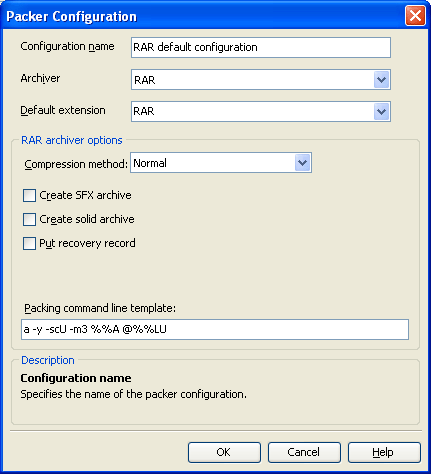
In the Configuration name edit box, specify an appropriate name for the given archiving configuration. The name must be unique among other configurations defined in the Configurations option since this name identifies this configuration.
In the Archiver box, choose an archiving program to be used in the given configuration. This can be one of the archivers defined in the Archivers option.
In the Default extension edit box, enter the default extension for files that will be compressed with the archiver you have assigned to the given configuration. The ARJ, EXE, RAR and ZIP are permanent options plus you can specify a custom extension.
If the selected archiver is ARJ32, InternalZip, RAR or WinZip, the dialog provides you with some visually configurable options that affect the corresponding archiver:
- ARJ32 archiver:
- Compression - Specifies the compression method for the resulting archive. Available values are Extended Method 1 (maximum compression), Method 1, Method 2, Method 3, Method 4 (fastest), and Storing (no compression). The method Storing (no compression) is used to merge files into an archive. Method 4 (fastest) means the minimum (and fastest) compression. Extended Method 1 (maximum compression) means the maximum (and slowest) compression.
- Huffman buffer size - Specifies the Huffman buffer size that affects the compression ratio in the resulting archive. You can specify any integer value that ranges between 2,048 and 65,535. The default value (16,384) is optimal for compressing executable files. The value 65,535 is better for compressing large text files.
- Create SFX archive - Specifies whether to create a self-extracting archive, which can be unpacked without using any other programs.
- InternalZip archiver:
- Compression - Specifies the compression method for the resulting archive. Available values are None, Superfast, Fast, Normal, Good and Best. None stands for no compression; this method is used to merge files into an archive. Superfast means the minimum (and fastest) compression. Best means the maximum (and slowest) compression.
- RAR archiver:
- Compression method - Specifies the compression method for the resulting archive. Available values are Store, Fastest, Fast, Normal, Good and Best. Best provides maximum but slowest compression. Fastest gives minimum compression but this method is the fastest. Store means no compression; this method is used to merge files into an archive.
- Create SFX archive - Specifies whether to create a self-extracting archive, which can be unpacked without using any other programs.
- Create solid archive - Specifies whether to create a solid archive, which usually gives higher compression ratios, but makes updating existent solid archives and extracting individual files from them slower.
- Put recovery record - Specifies whether to add a recovery record to the resulting archive, which may help you restore the archive if it gets damaged.
- WinZip archiver:
- Compression - Specifies the compression method for the resulting archive. Available values are None, Superfast, Fast, Normal, and Maximum (slowest). None stands for no compression; this method is used to merge files into an archive. Superfast means the minimum (and fastest) compression. Maximum (slowest) means the maximum (and slowest) compression.
In the Packing command line template box you can view how the specified options affect the command line that is passed to the archiver. For three of the predefined archivers (ARJ32, RAR, WinZip) this box serves for informative purposes only, it does not allow you to change the command line directly. For custom archivers, you can use this box to configure the command line that is passed to the archiver. To specify the archive name, destination folder and files list in this command line, use archiver variables and variable modifiers.
| Note: | The command line must not include the path and file name of the archiving tool. It must only contain the command-line arguments that are passed to these executables. The path and file name are specified in the Archiver Properties dialog and are shown in the Archiver Executable columns in the Archivers table of the Packer Options dialog. |
