When exploring test results, you can jump between messages of the same type (for example, between error messages):
-
In the Log Items tree, right-click the item from which you want to start the search.
Note: If the results were generated for a project suite run and you select an item corresponding to the project, TestComplete will search for the next message in the next project.
-
Select the desired type of the message:
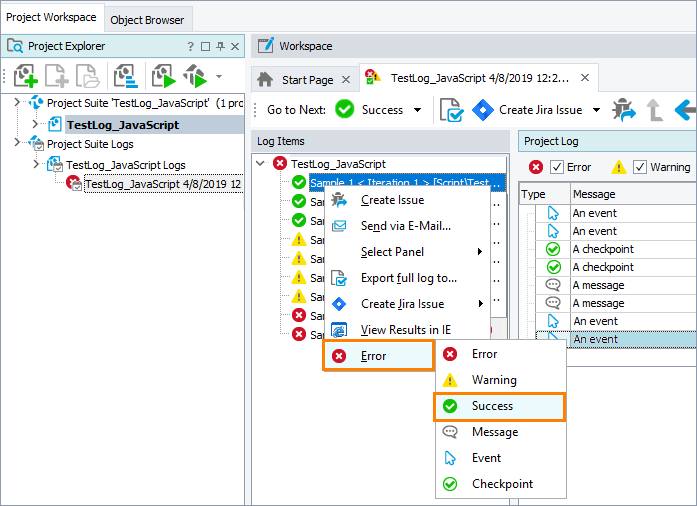
-
TestComplete will move to the next message of the specified type.
You can do the same by using the Go to Next item of the Log toolbar:
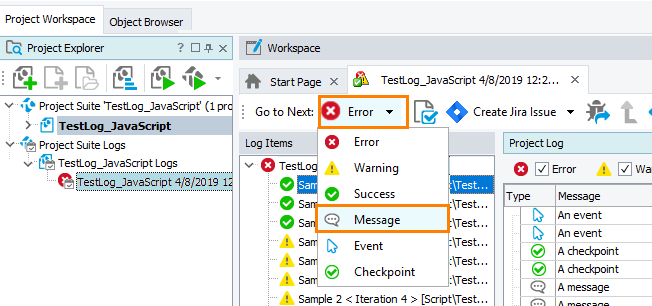
Note: If you select the ![]() Success type message for the search, the log will jump to the next project item (relative to the current one) that contains passed test. Logs of such tests may contain informative (
Success type message for the search, the log will jump to the next project item (relative to the current one) that contains passed test. Logs of such tests may contain informative (![]() ) and event (
) and event (![]() ) messages, and checkpoint success (
) messages, and checkpoint success (![]() ) messages. If you select a message type other than Success, the log will jump to the test log that contains an error message.
) messages. If you select a message type other than Success, the log will jump to the test log that contains an error message.
