The Create Project Suite dialog appears upon selecting the File | New | New Project Suite item from the main menu of TestComplete. Using the dialog you can create a new empty project suite with the specified name and location:
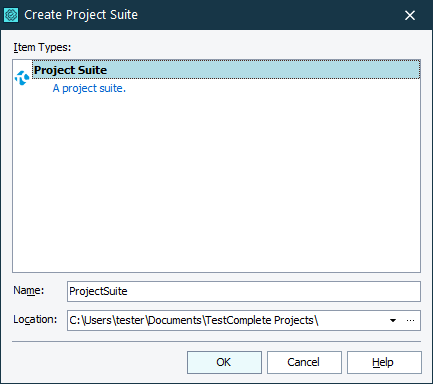
The Name edit box should specify a valid file name.
The Location edit box specifies the folder in which the project suite file should be created. You can either type the folder name or press the ellipsis button and choose the desired folder in the ensuing Browse for Folder dialog.
The Item Types box simply shows the type of the project tree’s element to be created with this dialog box.
To create the project suite with the specified name in the specified location, click OK. Cancel will close the dialog without creating the suite.
