In our explanations we will use the Orders application that is shipped along with TestComplete. The application displays a list of orders and contains special functions for adding, deleting, modifying, and exporting orders.
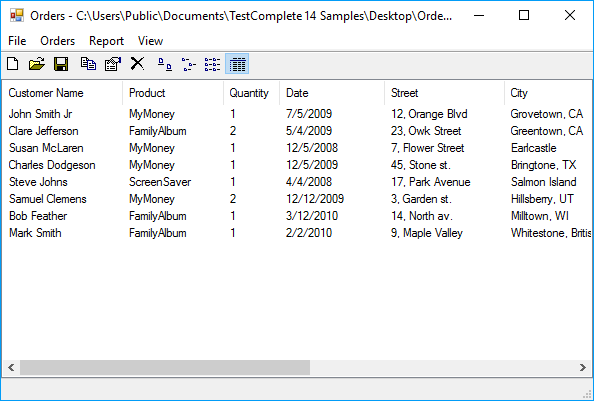
The application is located in the following folder:
C:\Users\Public\Public Documents\TestComplete 14 Samples\Desktop\Orders
| Note: | Some file managers can display the Public Documents folder as Documents. |
In this tutorial, we will use the Orders application created with Visual C#.
 |
For the Orders projects created with other compilers (Delphi, C++Builder, Swing, and so on), download the TestComplete Samples installation package from the https://support.smartbear.com/testcomplete/downloads/samples/ page of our website and run it. |

 Prev
Prev