The way, in which you activate, use, and manage licenses depend on the license type.
TestComplete license types
TestComplete uses the following license types:
-
Key-based — The licenses that existed earlier. They imply that to activate the product, you specify a license key or consume the license from the license manager running in the local network.
-
SmartBear ID-based — The new license type introduced in TestComplete 14.9. It implies that to activate and use the product, you specify your SmartBear account. If you don’t have this account, you will have to create one. To view and manage the account settings, use the new SmartBear License Management Portal.
Currently, we give the SmartBear ID-based licenses to a limited number of trial users. We are going to increase that number and eventually replace key-based licenses with the ID-based ones in the future.
ID-based licenses for existing users
The following table helps understand the difference between ID-based and key-based licenses:
| Feature | ID-based | Key-based |
|---|---|---|
| Activation procedure |
The user specifies the email and password of their SmartBear account. |
The user gets a license key from SmartBear and then uses this key to activate the license on their machine. |
| Binding to computer |
The license is bound to a user, not to a computer. Users can easily switch between the machines. |
The license is bound to one workstation or server. Activation on another machine means deactivation on the current one. |
| License subtypes |
Key-based licenses can be Node-locked and Floating User. The ID-based ones use the names Fixed User and Floating. The licenses are treated in a bit different ways. |
|
| Using on multiple machines |
Supported for both Fixed User and Floating licenses. A very easy switch between machines: to use the product on another computer, one just needs to close it on the current machine. |
An easy switch is possible for Floating User licenses only. Node-locked licenses must be deactivated first. |
| Using on virtual and cloud machines |
Supported for Floating licenses. Requires a connection to the SmartBear License Servers (global Web). |
Possible for Floating User licenses. Requires installing the standalone License Server on a physical machine in the local network and a connection to this License Server. |
| Control of use |
Fixed User: by the SmartBear License Servers. Floating: by the SmartBear License Servers. |
Node-Locked: by the licensing subsystem of your TestComplete instance. Floating User: by the standalone License Server running in the local network. |
|
Currently, not supported. ID-based licenses require a permanent connection to the SmartBear License Servers. |
Supported. License activation may require a connection to the SmartBear License Servers. |
|
| Managing users (for Floating licenses) |
In the SmartBear Licensing Portal. |
In the standalone License Server. |
Change licensing scheme
For licensing of different modules of TestComplete, you have to use either key-based or ID-based licenses. Using different license types at the same time is not supported.
If you started using the key-based licenses, you may want to switch to the ID-based ones and vice versa. To change the licensing scheme, you use items of the Help menu:
|
Switch to ID-based licensing 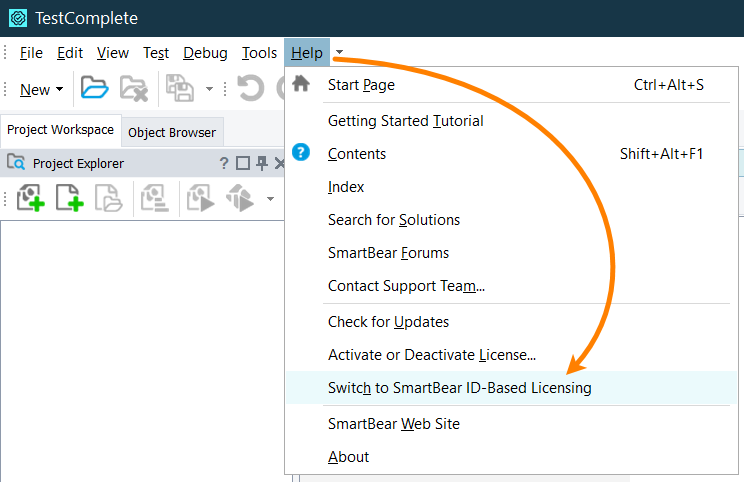 |
Switch to key-based licensing 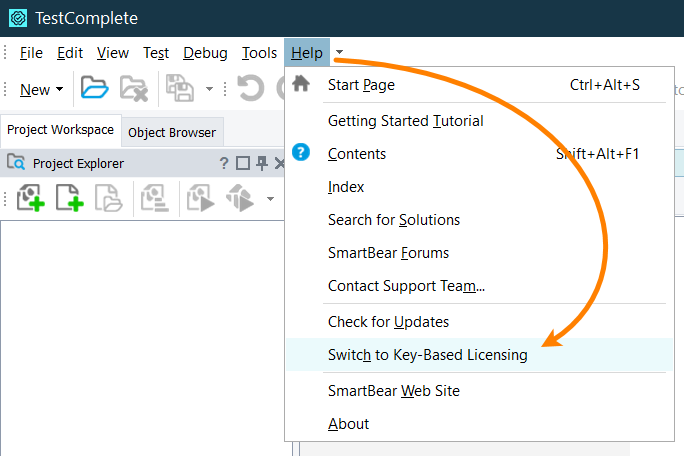 |
After you switch the licensing scheme, you will need to activate your license.

 Key-Based Licenses
Key-Based Licenses