Name Mapping configurations let you specify different values for object identification properties for different versions of your applications. For example, you can have different language configurations (English, French and so on) for a multi-language application.
You can change the active configuration in the Name Mapping editor and from tests.
To select a name mapping configuration at design time
Select the needed configuration from the Configurations list of the Name Mapping repository:
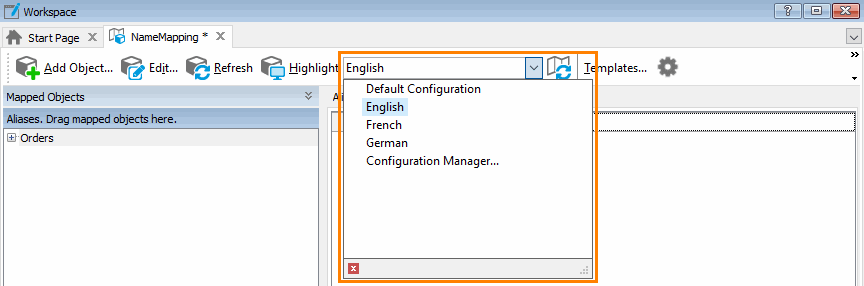
To select a name mapping configuration from tests
Use the NameMapping.CurrentConfigurationName property to get or set the current name mapping configuration. In keyword tests, you can do this using the Call Object Method or Run Code Snippet operation.
Suppose, your name mapping repository includes the English and French configurations. The following script line activates the English configuration:
JavaScript, JScript
NameMapping.CurrentConfigurationName = "English";
VBScript
NameMapping.CurrentConfigurationName = "English"
DelphiScript
NameMapping.CurrentConfigurationName := 'English';
C++Script, C#Script
NameMapping["CurrentConfigurationName"] = "English";
See Also
Name Mapping Configurations
About Name Mapping Configurations
Configuration Manager Dialog
Name Mapping
