You use the Create Project Item dialog to add new project items and project item elements to your TestComplete projects.
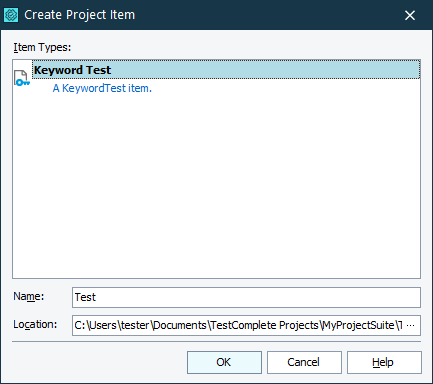
To call the dialog
-
Click
 next to the Keyword Tests item or Script item in the Project Explorer.
next to the Keyword Tests item or Script item in the Project Explorer.
– or –
-
Right-click the project or project item in the Project Explorer and then click Add > New Item.
– or –
-
Select the project or project item in the Project Explorer and then select File > New > New Item from the TestComplete main menu.
About the dialog
The dialog lists all types of child elements that can be added to the selected project or project item. Depending on the item type, the dialog provides various properties you can specify for it. For example, when adding a new project item to a project, you can specify the item’s name and location.
For more information on creating project items and their child elements, see Adding and Removing Project Items and Their Child Elements.
