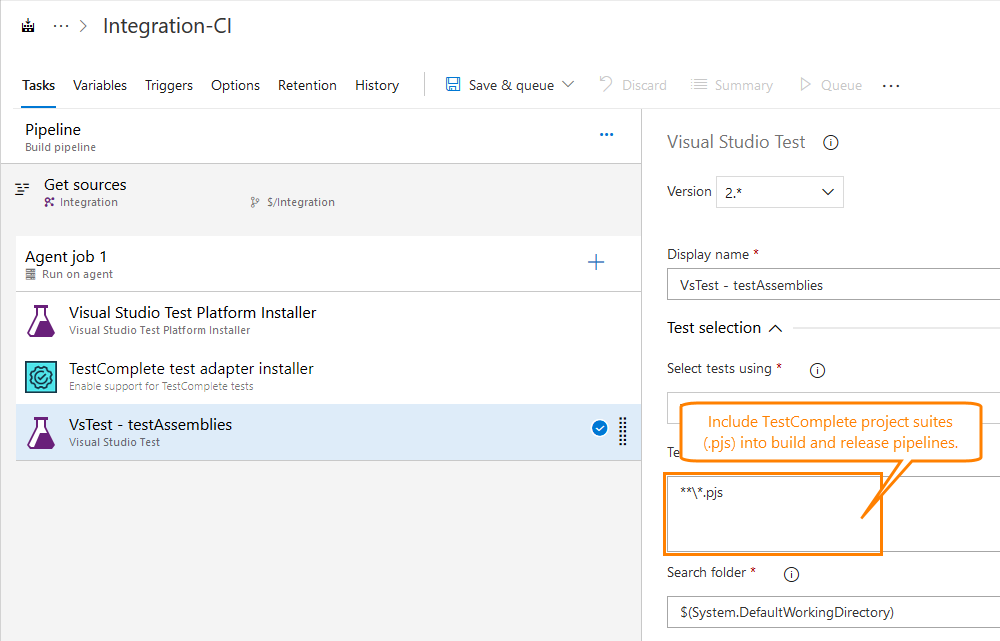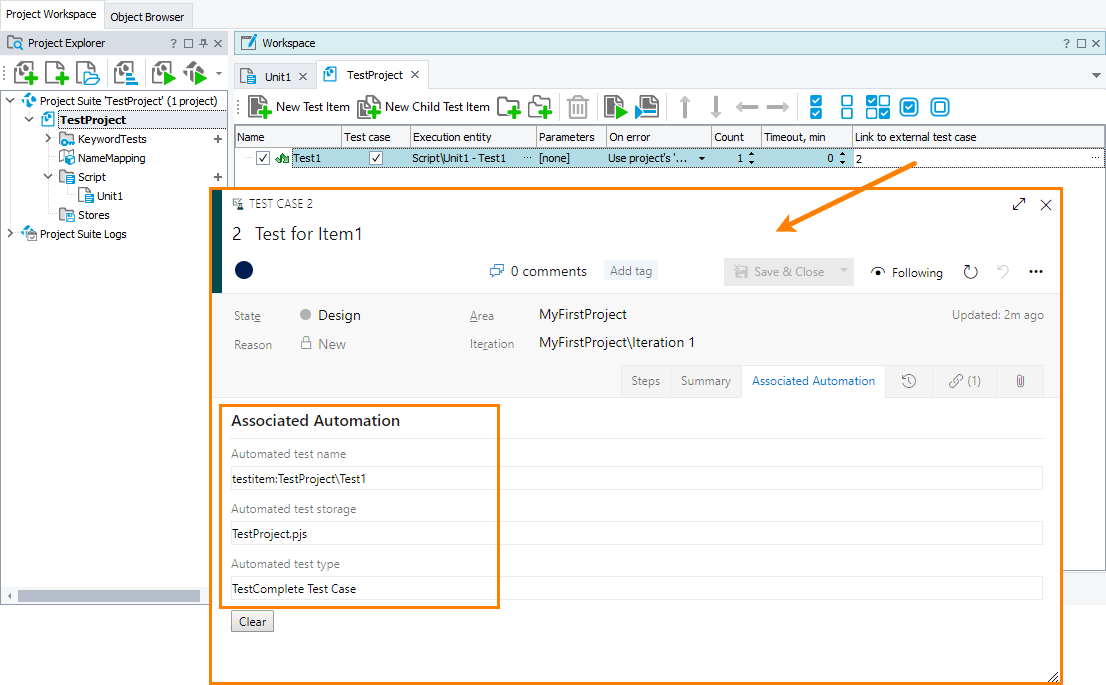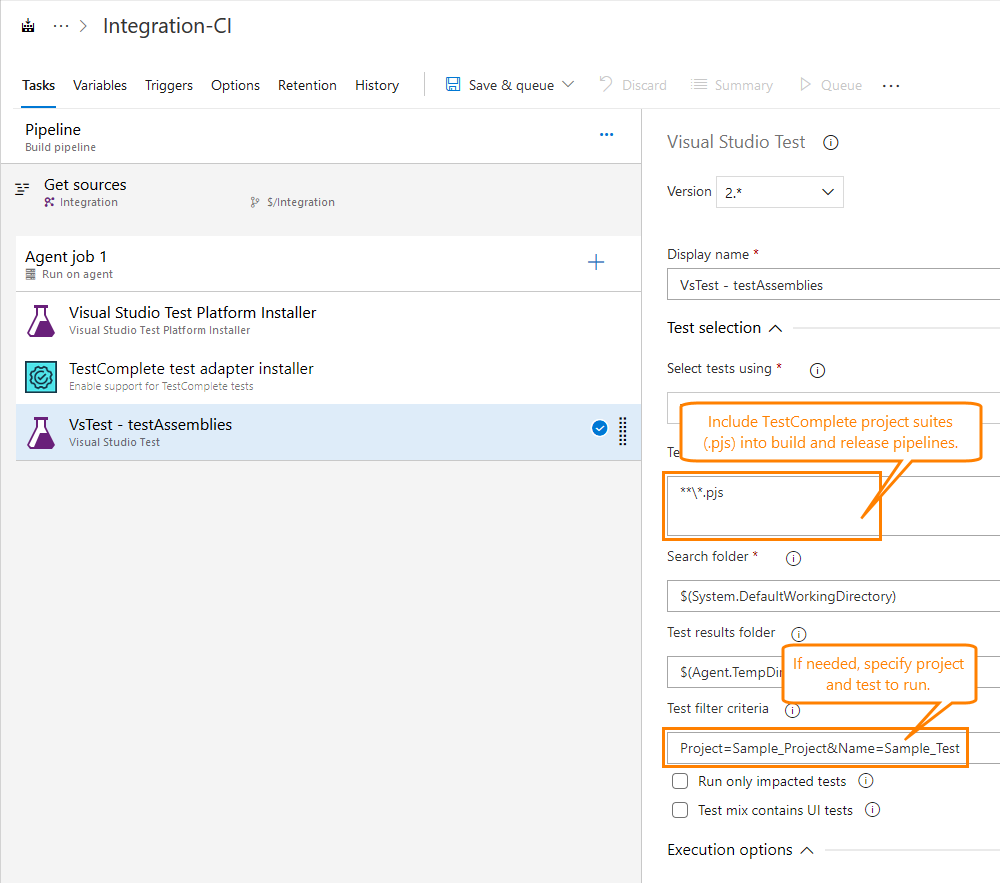Azure DevOps and Team Foundation Server are a collection of development, build, test and deploy tools and services by Microsoft. For example, they include source control repositories to store, manage and share source code, build and release pipelines to implement continuous integration, and test plans to manage manual and exploratory testing.
Video Tutorials
|
|
|
About
You can include TestComplete tests into the workflow you manage with Azure DevOps or Team Foundation Server:
-
You can run TestComplete tests as part of your build or release pipeline:
-
You can use TestComplete tests to automate manual test cases you manage with test plans:
TestComplete includes a test adapter that allows the Visual Studio Test task to run TestComplete tests the same way it runs native Visual Studio tests. All you need to do is to install the TestComplete test adapter on your test agents and configure the Visual Studio Test task in your pipelines to run the needed TestComplete project suites, projects, or tests.
Note: This way, you can distribute your TestComplete tests among multiple test agents the same way you do it with native Visual Studio tests. To learn more about it, please see Run tests in parallel using Visual Studio Test task in the Azure DevOps documentation.
In addition, if you have the Device Cloud Parallel package, you can also configure the test adapter to run your cross-platform web tests in parallel. To learn more about parallel test runs, see About Running Tests in Parallel.