To print a Summary report
-
Open the Summary report you want to print.
-
Click
 Print on the report toolbar:
Print on the report toolbar: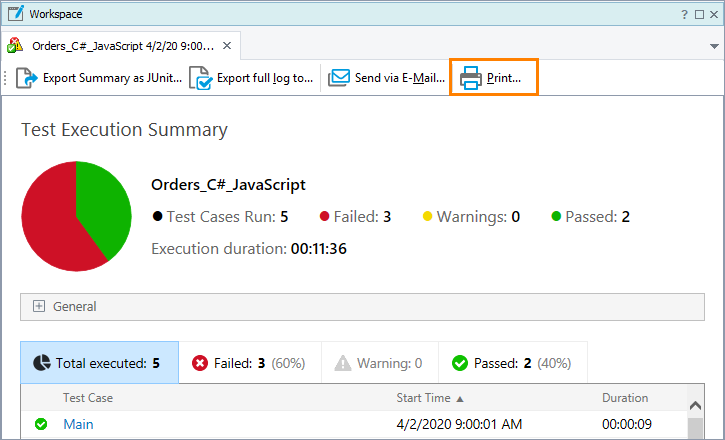
To print a detailed test log
To view report pages before printing them:
-
Open the detailed test log you want to print.
-
Right-click anywhere in the test log window and then click
 Print Preview:
Print Preview: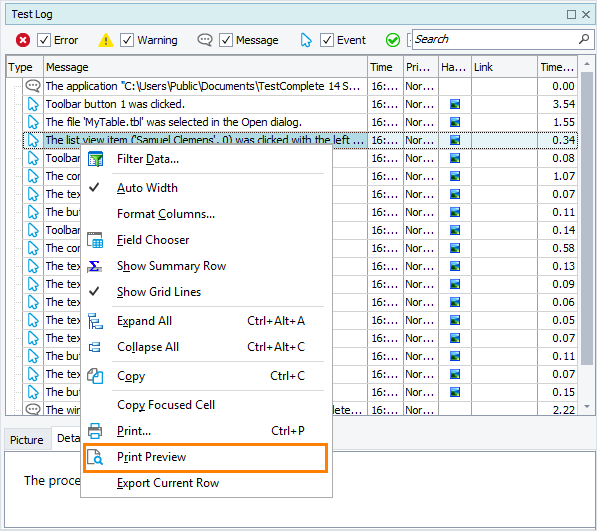
To print the test log:
-
Open the detailed test log you want to print.
-
Right-click anywhere in the test log window and then click
 Print:
Print: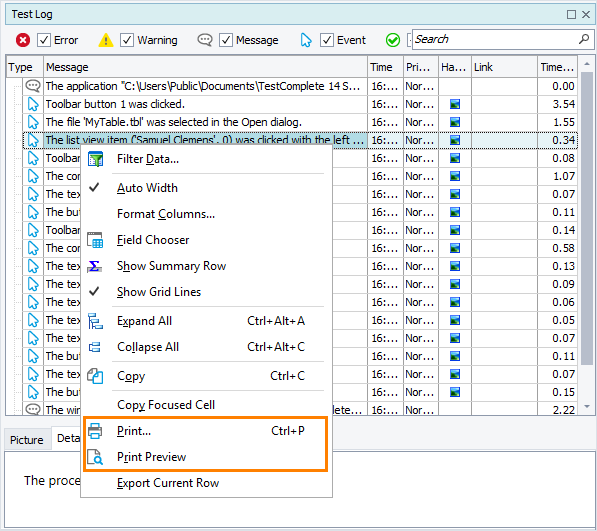
-
In the Print dialog, configure the printing options.
-
Click Print.
