Low-level procedures are event recordings with intervening delays. The Edit Event Dialog serves to change the parameters of a low-level procedure event. To call the dialog:
- Right-click the desired event in the low-level procedures editor displayed in the Workspace panel.
- Then choose Edit from the context menu.
The Edit Event dialog has no uniform appearance because the parameters of different
low-level procedure events vary. For instance, for the MouseMove
event, the Edit Event dialog displays the following information:
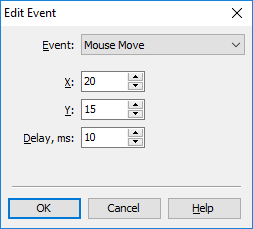
See Also
Low-Level Procedure Events
Editing Low-Level Procedures
Window- and Screen-Relative Low-Level Procedures
Testing Applications in Low-Level Mode
