Use the Select Remote Project dialog to specify the task's project, that is located on the remote host. Then you can select a test of the project to be run on the host. This dialog appears when you click the ellipsis button in the Project file name column of the Tasks editor.
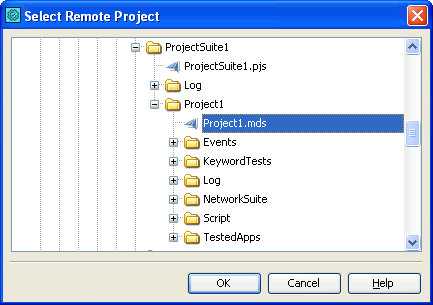
The dialog lists all existing folders and TestComplete projects located on the specified host. Select the needed project and then click OK to confirm your choice.
Note that the dialog does not display mapped network disks, so you cannot specify a project that resides in a shared network folder. You can copy the needed project to the remote host and then specify it. For more information, see Copying Slave Projects to Remote Computers.
To close the dialog without choosing a project, click Cancel.
