To show or hide the footer for summary values, right-click somewhere within the panel and choose  Show Summary from the context menu:
Show Summary from the context menu:
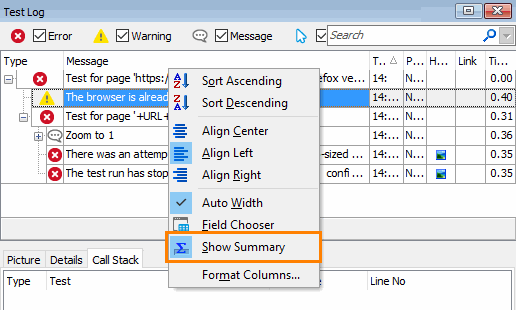
To select the summary type, right-click the footer of the desired column and choose the summary type from the context menu:
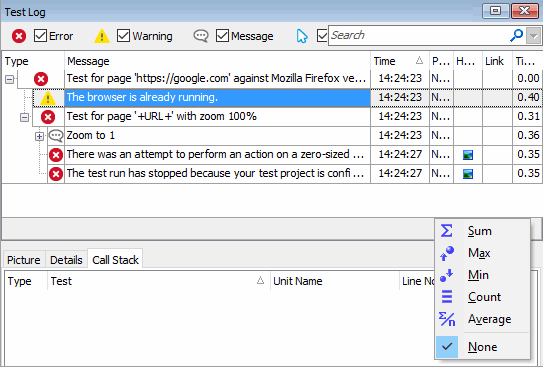
You can also choose the summary type in the Format Columns dialog.
Note that some summary types are not supported by some columns and panels. For instance, columns of the string type supports only the Count summary type.
