Use the Select Panel dialog to activate a panel or the main application window. Panel selection is quite easy if all panels are docked. However, in instances when users undock panels, the Select Panel feature allows rapid selection of a specific panel.
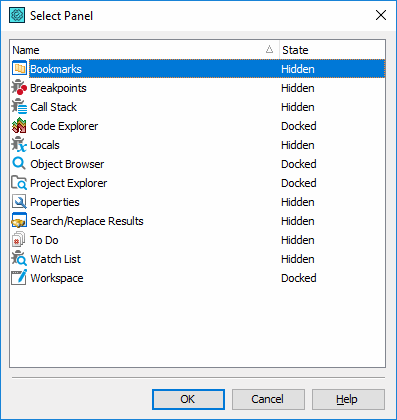
Choose View | Select Panel from the main menu to call this dialog.
To activate a panel, select it from the list and press OK.
