To run the recorded test for your Electron application, click  Run on the Keyword Test editor toolbar:
Run on the Keyword Test editor toolbar:
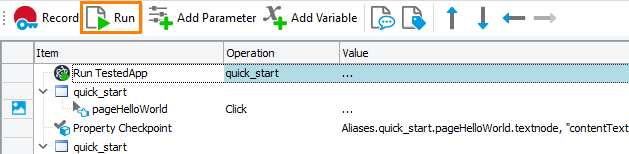
TestComplete will launch your tested application and play back all the recorded user actions. After the test is over, you can view test results:
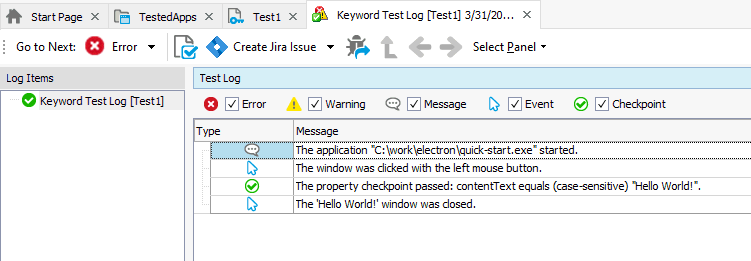
Where to Go Next
For further information on creating automated tests for web pages, see the following sections:
See Also
Testing Electron Applications - Tutorial
About Testing Electron Applications

 Default Web Testing
Default Web Testing Prev
Prev