This topic describes the changes made to TestComplete 11.2. For information on the changes made to other versions of the product, see Version History.
New Features in 11.2
-
Ability to create load tests from TestComplete tests. The new
 Create Load Test feature provides an easy and automated way to convert TestComplete functional tests to LoadComplete load tests (you will need to have LoadComplete installed). After you select a test to convert, TestComplete runs this test and LoadComplete records all the HTTP(S) traffic between the computer and the Internet, generating a load test for you. This is intended mostly for web tests, but can also be used for desktop applications that connect to HTTP(S) servers and APIs. For more information, see Integration With LoadComplete - Creating Load Tests.
Create Load Test feature provides an easy and automated way to convert TestComplete functional tests to LoadComplete load tests (you will need to have LoadComplete installed). After you select a test to convert, TestComplete runs this test and LoadComplete records all the HTTP(S) traffic between the computer and the Internet, generating a load test for you. This is intended mostly for web tests, but can also be used for desktop applications that connect to HTTP(S) servers and APIs. For more information, see Integration With LoadComplete - Creating Load Tests.Note: If you install TestComplete 11.2 as an update over an earlier version, the new Create Load Test command will not be added to the toolbar by default. (To save your custom settings, the installation wizard will not overwrite toolbar data.) You will have to add the command manually. To do this, right-click anywhere in the toolbar area, select Customize from the context menu. In the subsequent dialog, switch to the Commands tab, select Load Testing on the left and drag the Create Load Test command from the right of the dialog to a toolbar.
-
Source control support for Team Foundation Server. TestComplete now includes built-in integration with the Microsoft Team Foundation Server (TFS) source control through the Team Explorer client. The integration uses familiar menu commands and dialogs of Team Explorer to work with your TFS source control. For more information, see Integration With Microsoft Team Foundation Version Control.
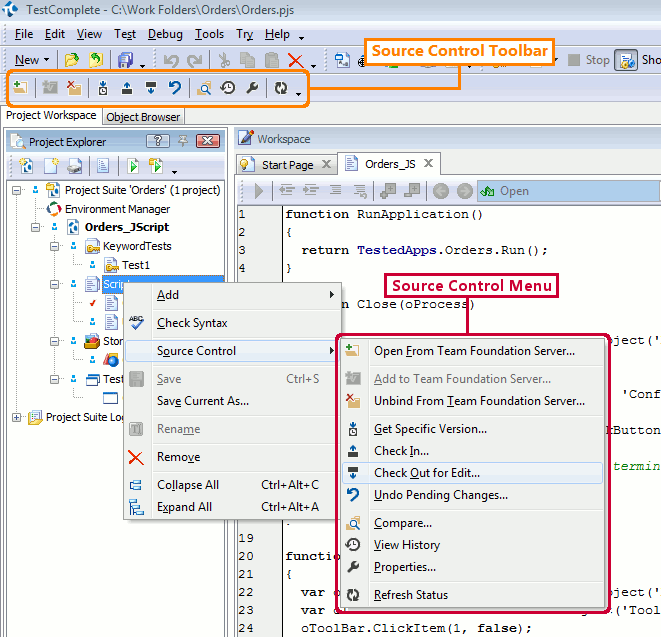
-
Support for Microsoft Visual Studio Team System issue tracking. You can create work items and post bug reports to the Visual Studio 2015 Team Foundation System database directly from TestComplete. For more information, see Integration With Issue-Tracking Systems.
-
First-time user tour. This self-guided tour explains the key TestComplete features and takes you through the steps needed to record and playback your first Web test. This feature will help introduce new team members to the TestComplete application.
Better Support for Regular Expressions
Regular expressions are a way to match text patterns without listing every possible option. TestComplete now supports regular expressions in:
-
The
Findmethods –Find,FindEx,FindChild,FindChildEx,FindAllandFindAllChildren. -
The Find Object operation in keyword tests.
-
The
WaitPropertymethod. -
ClickItem,SelectItem,ClickCell,ExpandGroup,wItem,wItemBoundsand similar methods and properties, and the corresponding keyword test operations.
You can specify regular expressions using the "regexp:pattern" format, for example, "regexp:gr[ae]y". For the supported regular expression syntax, see here. The ClickItem, wItem and similar methods and properties also support native regular expressions of the scripting languages.
JavaScript, JScript
obj = parent.FindChild("wText", "regexp:gr[ae]y", 5);
comboBox.ClickItem("regexp:gr[ae]y");
Python
obj = parent.FindChild("wText", "regexp:gr[ae]y", 5)
comboBox.ClickItem("regexp:gr[ae]y")
VBScript
Set obj = parent.FindChild("wText", "regexp:gr[ae]y", 5)
Call comboBox.ClickItem("regexp:gr[ae]y")
DelphiScript
obj := parent.FindChild('wText', 'regexp:gr[ae]y', 5);
comboBox.ClickItem('regexp:gr[ae]y');
C++Script, C#Script
obj = parent["FindChild"]("wText", "regexp:gr[ae]y", 5);
comboBox["ClickItem"]("regexp:gr[ae]y");
This new functionality works for desktop, web, and iOS mobile applications. It is not currently supported for Android applications (it will be added in a later update).
For more information, see Using Regular Expressions in Scripts.
New Supported Technologies
-
Support for Embarcadero RAD Studio 10 Seattle. You can now automate tests for Delphi and C++Builder applications created with RAD Studio 10. Both 32-bit and 64-bit applications are supported.
-
Support for .NET Framework 4.6 and 4.5.2. You can test .NET and WPF applications that target the latest versions of .NET Framework.
-
Direct2D support. The Text Recognition plugin now recognizes text rendered via Direct2D.
Mobile Testing
You can now test mobile applications on devices that run:
-
Android 6 Marshmallow
-
iOS 9, 9.1 (see known issues below)
 Important: You must install the latest version of iTunes and reinstrument your iOS applications before testing them with TestComplete 11.2. This applies to all iOS versions. You can instrument applications in TestComplete (recommended) or compile your application with the new TestComplete Agent library.
Important: You must install the latest version of iTunes and reinstrument your iOS applications before testing them with TestComplete 11.2. This applies to all iOS versions. You can instrument applications in TestComplete (recommended) or compile your application with the new TestComplete Agent library.
If you use TestComplete 11.2 with applications instrumented for previous TestComplete versions, your device may stop responding. If this happens, restart the device by holding down the power and home buttons for about 10 seconds.
Web Testing
-
Added recording and playback support for Bootstrap controls – accordion, carousel, tabs, and others. See Supported Bootstrap Controls for the complete list.
-
Added support for Chrome 46 and Firefox 41.
-
Added support for the latest versions of MooTools controls – 1.5.1 and 1.5.2.
-
Added support for the latest versions of Sencha Ext JS controls – 6.0.0 and 6.0.1.
Miscellaneous
-
You can now add Windows Store applications to your project’s TestedApps and run these apps using a single test command.
-
Database checkpoints and DBTable variables now support databases with custom schemas.
-
Java tested applications have new properties,
JVMInfoandJVMCount. You can use them to iterate through Java virtual machines installed on a computer and set the application’sJVMExecutabledynamically. -
Default network suite ports were changed from 6020-6022 to 6090-6092.
-
Improved file comparison speed.
-
The TestComplete installation wizard now shows a warning when you install TestComplete outside the <Program Files> folder (or <Program Files (x86)> on 64-bit Windows versions). If you do not plan to test Windows Store applications, ignore this warning.
-
A number of bugs have been fixed.
Known Issues for iOS 9.x
-
The
SetOrientationmethod does not work on iPad with iOS 9.x if the application has a launch screen specified by the Launch Screen File option in the Xcode project. -
The following iOS 9 features are not currently supported: 3D Touch, slide over, split view, Safari View Controller (SFSafariViewController).
Discontinued Support
As technology evolves, we periodically end support for outdated and rarely used products and technologies. This helps us focus development efforts on what matters most to our customers.
“End of support” means we are no longer testing the compatibility with these products, and there will be no future enhancements and bug fixes related to them. You may continue using TestComplete with unsupported products, but correct functioning is not guaranteed and is not supported. For the current list of all supported technologies, see Supported Development Tools.
TestComplete 11.2 no longer supports:
- Internet Explorer 7 and 8
- Firefox 31–37
- iOS 6
If you must use these product versions in your testing, we recommend that you stay on TestComplete version 11.11 or earlier.

 New Features in 11.2
New Features in 11.2