The NetworkSuite project item contains the Jobs collection. That collection stores the jobs used in distributed testing. The jobs manage tasks that specify what projects on what slave hosts should be run.
Add two jobs to the NetworkSuite. To add a new job, do the following
-
Right-click the Jobs item of the NetworkSuite project item and select Add | New Item from the context menu.
-
The Create New Project Item dialog is invoked. This dialog allows you to add a new job to the Jobs collection.
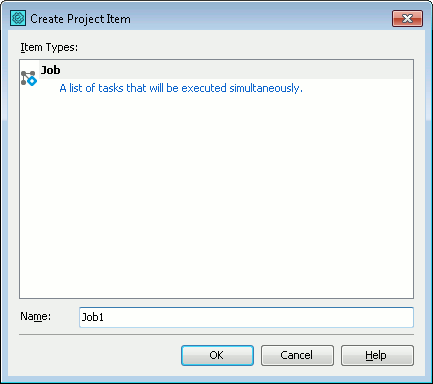
Specify Job1 in the Name edit box of the dialog. Click OK.
-
The new job named Job1 is added to the Jobs collection.
The same way add another job to the collection and call it Job2.

 Prev
Prev