Parallel testing means testing multiple applications or subcomponents of one application concurrently to reduce the test time. Parallel tests consist of two or more parts (projects or project suites) that check different parts or functional characteristics of an application. These parts are executed on individual computers simultaneously. The ability to test more than one application part "in parallel" allows you to significantly reduce the test time and test your applications more efficiently.
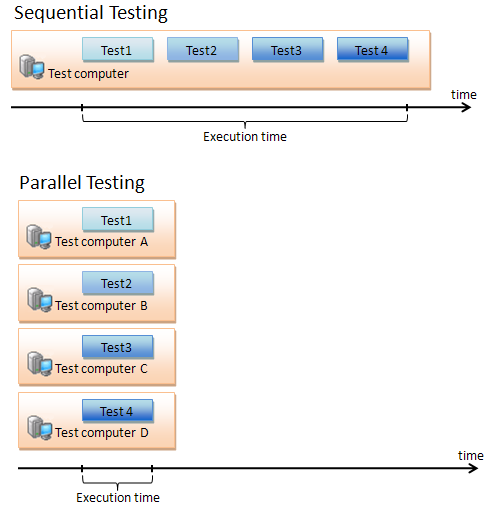
Do not confuse parallel tests with distributed tests. Both of these kinds of tests consist of several parts that are performed on separate computers. However, distributed testing also presupposes that test parts interact with each other during the test run, while the parallel testing approach lacks interaction between test parts.
You can easily perform parallel testing with TestComplete. The general procedure of parallel testing includes the following steps:
-
Create individual TestComplete projects that test different parts or functional characteristics of your application.
-
Copy the prepared projects to the computers you want to engage in the test.
Note: Each computer participating in parallel tests must have TestComplete or TestExecute installed. TestExecute is a resource-friendly utility that was specially created to run test projects on computers where TestComplete is not installed. -
Start running the projects at once or with an appropriate delay.
To organize parallel testing, you can use the TestComplete network suite. With it, you can easily control the run of several projects on different network computers. You simply create several projects that will test different parts of the application (slave projects) and one project that will run these projects (master project).
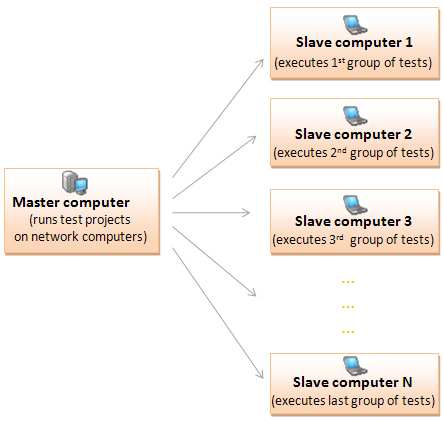
The obvious benefit of using the network suite is that you can start running all the tests just by running the master project. Besides that, you can command TestComplete to copy a remote log of the test execution to the master computer making the test results easy to review and analyze.
