The Properties dialog lets you modify source-control properties of your TestComplete project suite or project that is added to the Subversion source control system. This dialog is invoked when you right-click the project suite or project added to the Subversion source control system in the Project Explorer panel and select Source Control | Properties from the context menu.
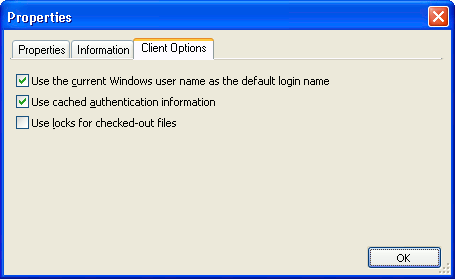
The properties are organized into the following pages:
Properties
This page lets you specify the arbitrarily named versioned properties for files and directories and unversioned properties for revisions.
To specify a new property, click the Add button and use the ensuing Add Property dialog.
Information
This page contains information about the project suite (project) added to the source control system: the name of the project suite, the repository root directory, the repository UUID, the working copy revision number, etc.
Client Options
The page contains the following options:
- Use the current Windows user name as the default login name - Specify whether Subversion should use the current Windows user name as default to access the repository.
- Use cached authentication information - Specify whether Subversion should make use of the cached data available to it.
- Use locks for checked-out files - Specify whether files should be locked for check-out.
See Also
Add Property Dialog (Subversion Integration)
Browse Subversion Repository Dialog
Integration With Subversion via SCC API Providers (Legacy)
Integration With Source Control Systems
