The WebService Test editor displays information on methods of a web service and on the objects that are used by these methods as parameters. Using the editor you can also generate script code that will create objects that are used by the methods.
Below is a sample view of the editor:
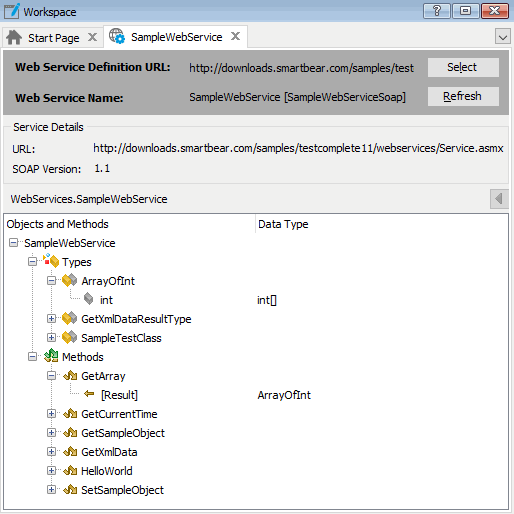
Opening the Editor
To call the editor, right-click the desired WebServiceTest node in the Project Explorer and select Edit from the context menu, or simply double-click the node in the Project Explorer. TestComplete will display the editor in the Workspace panel.
About the Editor Window
At the top, the editor displays the name of the tested web service and the location (URL) of the WSDL document that describes the service.
The Refresh button is used to update stored information about the web service’s WSDL. Click this button, if the tested web service was changed somehow, for instance, if the names of method parameters were changed, if new methods were added, if existing methods were deleted, if the method names were changed and so on.
The Service Details section displays the service’s URL and the version of the SOAP protocol that will be used to simulate requests to the service. You specify the URL and the SOAP version in the Select Web Service dialog when choosing the web service for testing.
Below the Service Details section, the editor displays the methods of the web service and the data types (objects) defined by the service’s WSDL document. These data types are used by the method parameters and result values. In the editor, you can explore the method parameters and object properties (see below).
Information on the Editor and Web Service Testing
| For more information on … | See these topics … |
|---|---|
| Common tasks you perform in the editor | Working With WebService Editor |
| General information on web service testing with TestComplete | Testing Web Services - Overview |
| Creating functional tests for web services in TestComplete | Creating Web Service Tests |
| Support for WCF services | WCF Services - Specifics of Testing |
| Viewing methods and objects a web service uses | Exploring Web Service’s Methods and Objects |
| Generating script code that will create test objects and arrays for method calls | Creating Objects and Arrays for Web Service Method Calls |
| Specifics of calling web service methods that use out parameters | Calling Web Service Methods That Use Out Parameters |
| Using special web service checkpoints for verifying method result data | About Web Service Checkpoints |
| Creating custom SOAP requests | Prepare SOAP Requests in Scripts |
See Also
Testing Web Services - Overview
Creating Web Service Tests
Testing Web Services
