After you click  Run and connect to CrossBrowserTesting.com, TestComplete will launch the environments you have specified, copy your test project to them and command TestExecute installed in those environments to run the specified test.
Run and connect to CrossBrowserTesting.com, TestComplete will launch the environments you have specified, copy your test project to them and command TestExecute installed in those environments to run the specified test.
You can monitor the test progress in the CrossBrowserTesting manager:
The manager shows the state of each environment and the state of each test in each environment.
See Also
Running Tests in CrossBrowserTesting Environments - Tutorial
Integration With CrossBrowserTesting.com

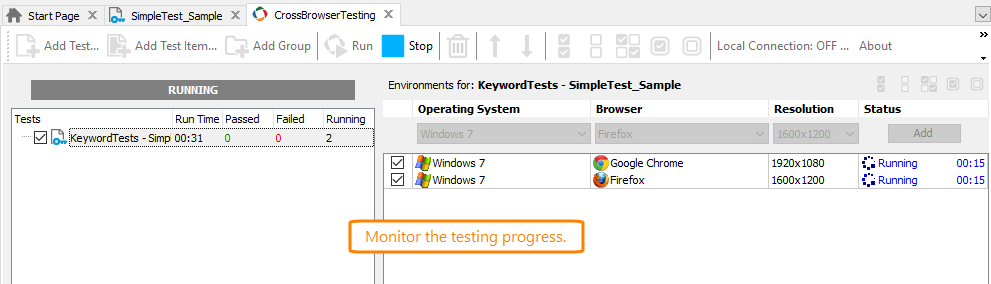
 Prev
Prev