The master project is used to manage distributed testing. It stores the list of involved hosts, lists of jobs and tasks, specifies the NetworkSuite variables, verifies and runs the distributed tests, allows you to monitor test execution and to examine the test log.
Create a new master project on the CompA host and add a NetworkSuite project item to the project:
-
Launch TestComplete on the CompA.
-
Select File > New > New Project from the TestComplete main menu.
-
The Create New Project wizard is invoked.
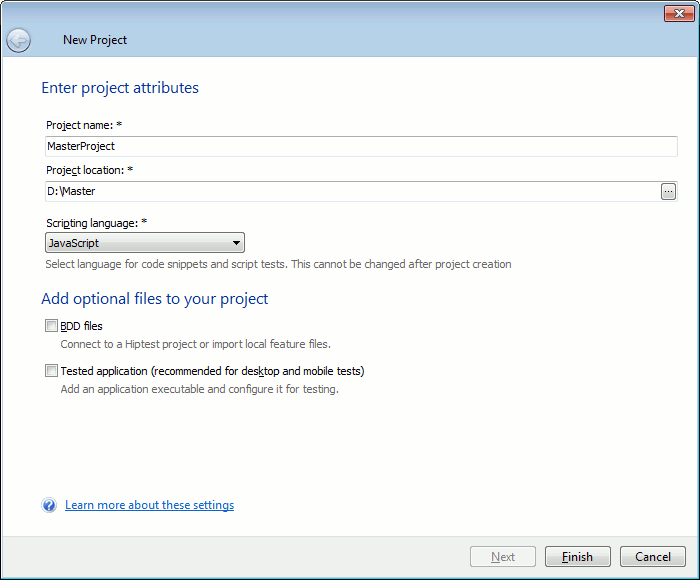
On the first page of the wizard, specify the name and location of the new project and click Finish.
-
TestComplete creates a project with the specified name and displays it in the Project Explorer.
-
Add the NetworkSuite project item to the master project the same way you add it to slave projects:
-
Right-click the project node in the Project Explorer.
-
Right-click the project node of the master project in the Project Explorer.
-
Select Add | New Item from the ensuing context menu.
-
The Create New Project Item dialog is invoked.
Select NetworkSuite project item in the dialog and click OK.
-
The NetworkSuite project item is added to the master project.
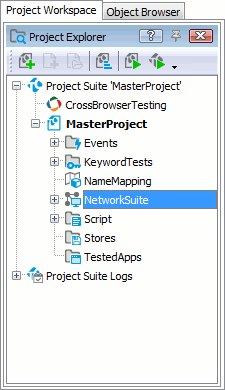
-
See Also
Distributed Testing
Projects Participating in Distributed Testing
Distributed Testing - Basic Concepts

 Prev
Prev