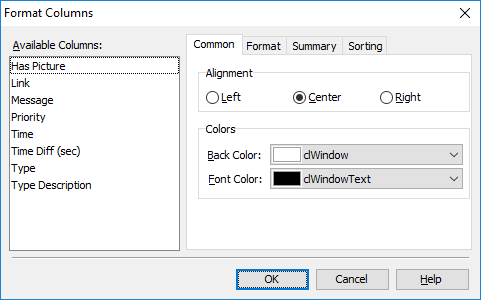You can align text within columns as needed. To do this, right-click the column header and select the left, right or center alignment from the context menu:
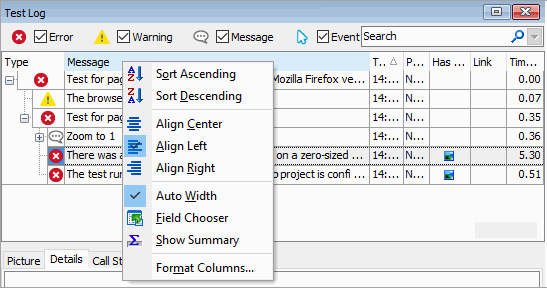
Alternatively, you can call the Format Columns dialog and choose the alignment for the desired column on the Common tabbed page: