In some cases, when performing a cross-browser test, you may need to know in what browser your test is currently being executed. This can be helpful, for example, when handling browser-specific issues and differences.
This topic describes how to determine which browser is currently used:
| Tip: | To obtain the Browser process that corresponds to the current browser, either call the Sys.Browser() or Sys.WaitBrowser() methods or use the Aliases.browser mapped name.
|
Checking the Current Browser in Keyword Tests
To check the current browser in keyword tests, use the If Browser operation. It compares the current browser with the browser name specified at design time and executes child operations on success. To perform actions when the condition of the If Browser operation evaluates to False, insert the Else operation right after the If Browser operation.
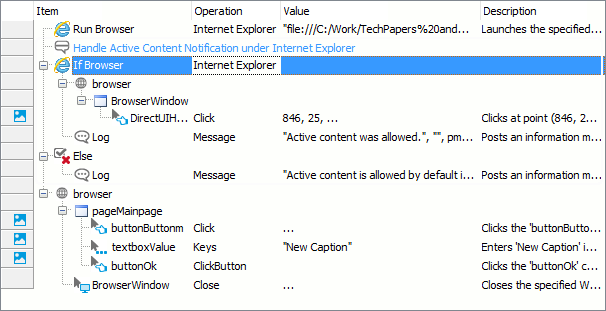
Checking the Current Browser in Scripts
To obtain information about the current browser in scripts, use the Browsers.CurrentBrowser property. It returns the BrowserInfo object that indicates the browser which is currently used in the web test. By reading the sub-properties of the Browsers.CurrentBrowser object, you check the family name, version and executable type of the current browser.
Checking the browser’s family name
The following code snippet checks the browser’s family name and performs test actions that are specific to Internet Explorer:
JavaScript, JScript
...
if (Browsers.CurrentBrowser.Family == Browsers.btIExplorer)
{
// Handle Active Content Notification in Internet Explorer
AllowActiveContent();
}
...
Python
...
if (Browsers.CurrentBrowser.Family == Browsers.btIExplorer):
# Handle Active Content Notification in Internet Explorer
AllowActiveContent();
...
VBScript
...
If Browsers.CurrentBrowser.Family = Browsers.btIExplorer Then
' Handle Active Content Notification in Internet Explorer
AllowActiveContent
End If
...
DelphiScript
...
if Browsers.CurrentBrowser.Family = Browsers.btIExplorer then
begin
// Handle Active Content Notification in Internet Explorer
AllowActiveContent;
end;
...
C++Script, C#Script
...
if (Browsers["CurrentBrowser"]["Family"] == Browsers["btIExplorer"])
{
// Handle Active Content Notification in Internet Explorer
AllowActiveContent();
}
...
Checking the browser’s platform
The code below checks whether a 32-bit or a 64-bit browser version was launched:
JavaScript, JScript
function CheckIEPlatform()
{
Browsers.Item(btIExplorer).Run();
if (Browsers.CurrentBrowser.Platform == Browsers.pX86)
Log.Message("You are using a 32-bit version of Internet Explorer.");
else
Log.Message("You are using a 64-bit version of Internet Explorer.");
}
Python
def CheckIEPlatform():
Browsers.Item[btIExplorer].Run();
if (Browsers.CurrentBrowser.Platform == Browsers.pX86):
Log.Message("You are using a 32-bit version of Internet Explorer.");
else:
Log.Message("You are using a 64-bit version of Internet Explorer.");
VBScript
Sub CheckIEPlatform
Browsers.Item(btIExplorer).Run
If Browsers.CurrentBrowser.Platform = Browsers.pX86 Then
Log.Message("You are using a 32-bit version of Internet Explorer.")
Else
Log.Message("You are using a 64-bit version of Internet Explorer.")
End If
End Sub
DelphiScript
procedure CheckIEPlatform;
begin
Browsers.Item(btIExplorer).Run;
if Browsers.CurrentBrowser.Platform = Browsers.pX86 then
Log.Message('You are using a 32-bit version of Internet Explorer.')
else
Log.Message('You are using a 64-bit version of Internet Explorer.');
end;
C++Script, C#Script
function CheckIEPlatform()
{
Browsers["Item"](btIExplorer)["Run"]();
if (Browsers["CurrentBrowser"].Platform == Browsers["pX86"])
Log["Message"]("You are using a 32-bit version of Internet Explorer.");
else
Log["Message"]("You are using a 64-bit version of Internet Explorer.");
}
Checking the browser’s family name and version
The following code displays a warning message when the test starts running in Internet Explorer 9 or earlier:
JavaScript, JScript
function CheckIEVer()
{
...
if ((Browsers.CurrentBrowser.Family == btIExplorer) &&
(Browsers.CurrentBrowser.Version.MajorPart < 10))
Log.Warning("You are using an outdated version of Internet Explorer.")
...
}
Python
function CheckIEVer():
...
if ((Browsers.CurrentBrowser.Family == btIExplorer) and
(Browsers.CurrentBrowser.Version.MajorPart < 10)):
Log.Warning("You are using an outdated version of Internet Explorer.");
...
VBScript
Sub CheckIEVer
...
If Browsers.CurrentBrowser.Family = btIExplorer Then
If Browsers.CurrentBrowser.Version.MajorPart < 10 Then
Log.Warning("You are using an outdated version of Internet Explorer.")
End If
End If
...
End Sub
DelphiScript
procedure CheckIEVer;
begin
...
if (Browsers.CurrentBrowser.Family = btIExplorer) and
(Browsers.CurrentBrowser.Version.MajorPart < 10) then
Log.Warning('You are using an outdated version of Internet Explorer.');
...
end;
C++Script, C#Script
function CheckIEVer()
{
...
if ((Browsers["CurrentBrowser"]["Family"] == btIExplorer) &&
(Browsers["CurrentBrowser"]["Version"]["MajorPart"] < 10))
Log["Warning"]("You are using an outdated version of Internet Explorer.")
...
}
See Also
About Cross-Browser Testing in TestComplete
Running Tests in Multiple Browsers
Handling Browser Differences
Checking if Browser Is Running

 Checking the Current Browser in Keyword Tests
Checking the Current Browser in Keyword Tests