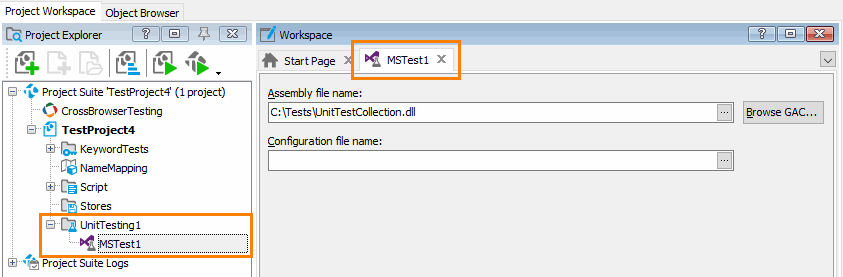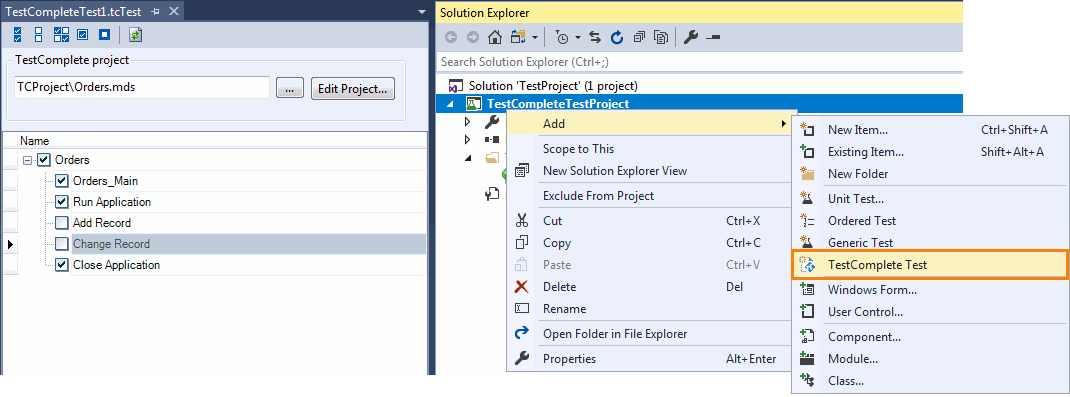Microsoft Visual Studio includes tools and technologies for all members of software development teams: project architects, developers, managers and, of course, testers. TestComplete can integrate with these tools giving your Quality Assurance team the ability to:
-
Run unit tests created with Visual Studio as part of your TestComplete projects:
-
Run TestComplete tests directly from your MSBuild projects:
XML
<!-- File: MSBUILD.proj -->
<Project DefaultTargets="Build"
xmlns="http://schemas.microsoft.com/developer/msbuild/2003">
<!-- Declares the task type that will run TestComplete projects-->
<UsingTask TaskName="TC14.ExecuteSolution" AssemblyName= "MSBuildTC14Task, Version=1.1.0.0,
Culture=neutral, PublicKeyToken=e33f56e68d0f845e"/>
…
</Project> -
Integrate TestComplete tests into your Visual Studio test projects and include them in your team project managed by Azure DevOps Services (formerly known as Visual Studio Team Services) or by Team Foundation Server:
-
Run TestComplete tests locally in Visual Studio.
-
Run TestComplete tests remotely in Visual Studio by using test controllers and test agents.
-
Plan and manage your TestComplete tests by using test cases and test plans.
-
Run TestComplete tests as part of your pipeline.
-
In other words, you can mix tests created in both products and make your testing flexible and powerful.
Supported Visual Studio Versions
TestComplete 14 can integrate with the following versions of Microsoft Visual Studio:
-
Microsoft Visual Studio 2015–2019 (Community, Enterprise and Professional editions).
-
Microsoft Visual Studio 2013 (Community, Ultimate, Premium, and Professional editions).
-
Microsoft Visual Studio 2010–2012 (Ultimate, Premium, and Professional editions).
Note for Windows 10, Windows 8, Windows 8.1 and Windows Server 2012 users: Currently, TestComplete needs specific preparations to be able to work via COM on Windows 10, Windows 8, Windows 8.1 and Windows Server 2012. Since Visual Studio integration uses TestComplete COM interfaces, you may need to change the privileges of your application or TestComplete in order to be able to run tests. For detailed information on the needed preparations, see the Configuring Manifests on Windows 8 and Later Operating Systems topic of the Working With TestComplete via COM section.
Supported Azure DevOps and Team Foundation Server Versions
You can run TestComplete tests as part of your team project if you use one of the following:
-
Azure DevOps Services (formerly known as Visual Studio Team Services or VSTS).
Note: Use self-hosted (private) agents to run TestComplete tests. Running TestComplete tests on Microsoft-hosted agents is not supported. -
Azure DevOps Server 2019
-
Team Foundation Server 2010–2018.
Note: Support for Team Foundation Server 2010–2013 is deprecated. It will be removed in one of the future TestComplete versions.
In This Section
 Running Visual Studio Unit Tests From TestComplete
Running Visual Studio Unit Tests From TestComplete
 Running TestComplete Tests From MSBuild Projects
Running TestComplete Tests From MSBuild Projects
 Integration With Azure DevOps and Team Foundation Server
Integration With Azure DevOps and Team Foundation Server