To run your TestComplete tests as part of your test plan, associate these tests with a test case in your team project:
-
Add your TestComplete tests to a Visual Studio test project as described in Prepare Visual Studio Test Projects for Running TestComplete Tests.
-
If you use Visual Studio 2015 or later, configure it to open work items in Visual Studio IDE rather than in your web browser:
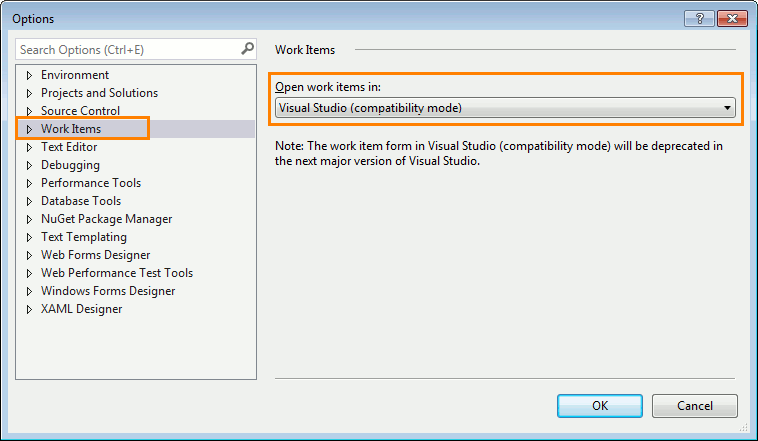
-
Connect to the team project that contains the needed test cases.
-
Open the test case with which you want to associate your TestComplete tests:
-
In the Team menu of Visual Studio, click Go to Work Item.
-
In the ID box of the ensuing Go to Work Item dialog, specify the ID number of the needed test case:
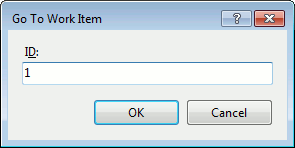
-
Click OK to open the test case.
-
-
Switch to the Associated Automation tab of the opened test case.
-
In the Automated test name box, click the ellipsis button and select the needed test in the resulting dialog.
-
The selected test will be assigned to the test case:
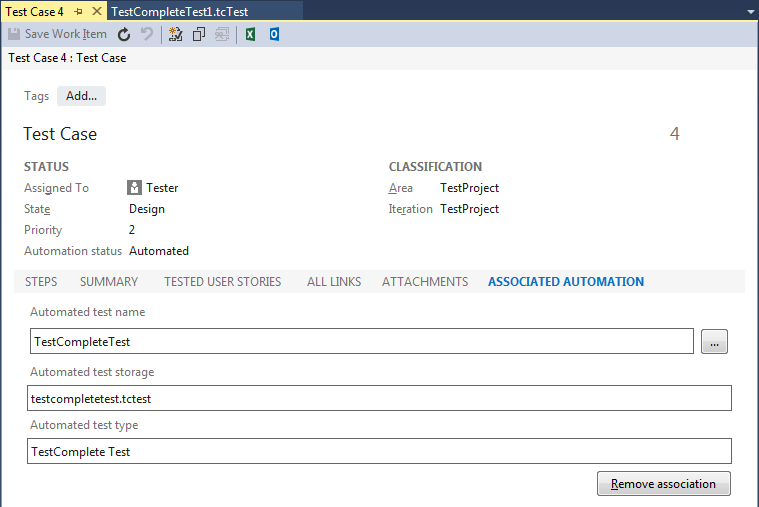
-
Save the changes.
See Also
Run TestComplete Tests as Part of a Test Plan
Preparing Visual Studio Test Projects for Running TestComplete Tests
Assigning Builds Containing TestComplete Tests to a Test Plan

 Prev
Prev