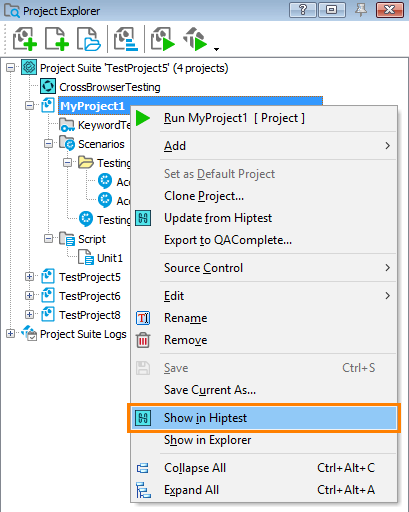If your TestComplete project is bound to a HipTest project, you can easily jump to the linked HipTest project from the TestComplete UI. To do this, simply right-click the project node in the Project Explorer, and select Show in HipTest from the context menu: