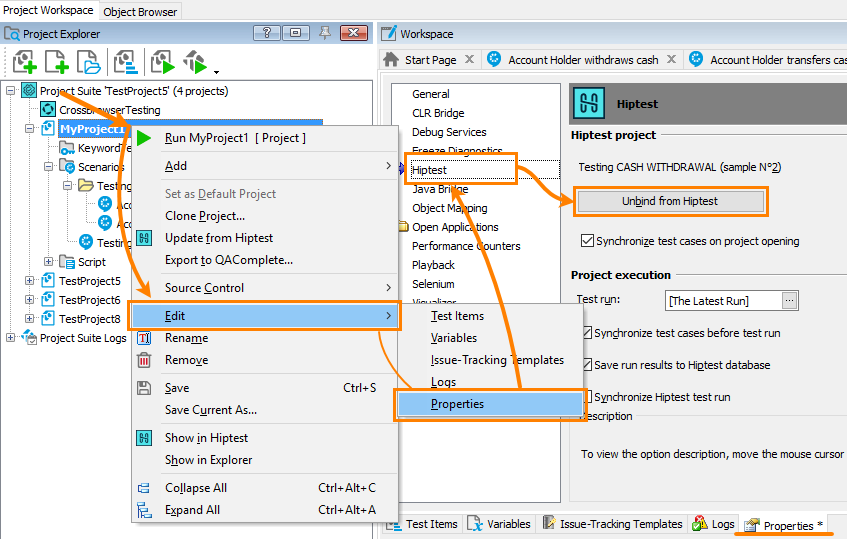To unbind your project from a HipTest project:
-
Open your project in TestComplete.
-
Open the project property editor. To do this:
-
Right-click the project node in the Project Explorer panel and select Edit > Properties from the context menu.
– or –
Double-click the project node to open the project editor, and then go to the Properties tab.
-
-
Select HipTest on the left, and then click Unbind fromHipTest on the right:
After you unbind your TestComplete project from HipTest, the BDD scenarios and script code you create for the scenarios’ test steps will remain in your test project. But, TestComplete will not synchronize scenarios with HipTest and will not post test results to HipTest.
See Also
Bind TestComplete Project to HipTest Project
HipTest Integration