After all the tests in all the environments are over, TestComplete uploads the test results to your computer and saves them to a single CrossBrowserTesting log:
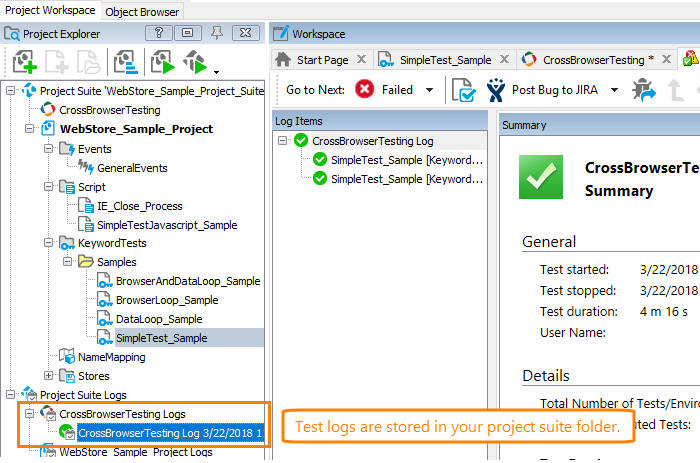
In the log, you can view the results of each test simulated in each environment:
For each test, you can view an individual log that shows information on all the actions simulated during the test in the corresponding environment during the run:
In addition, you can view the video recorded during the test run. To open the video, click the Video link in the test log:
See Also
Running Tests in CrossBrowserTesting Environments - Tutorial
Integration With CrossBrowserTesting.com

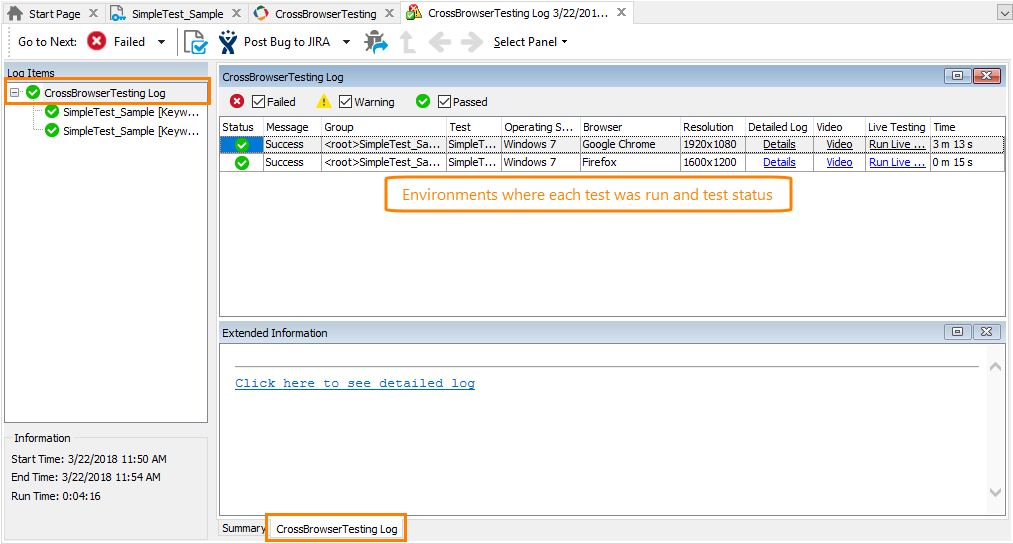
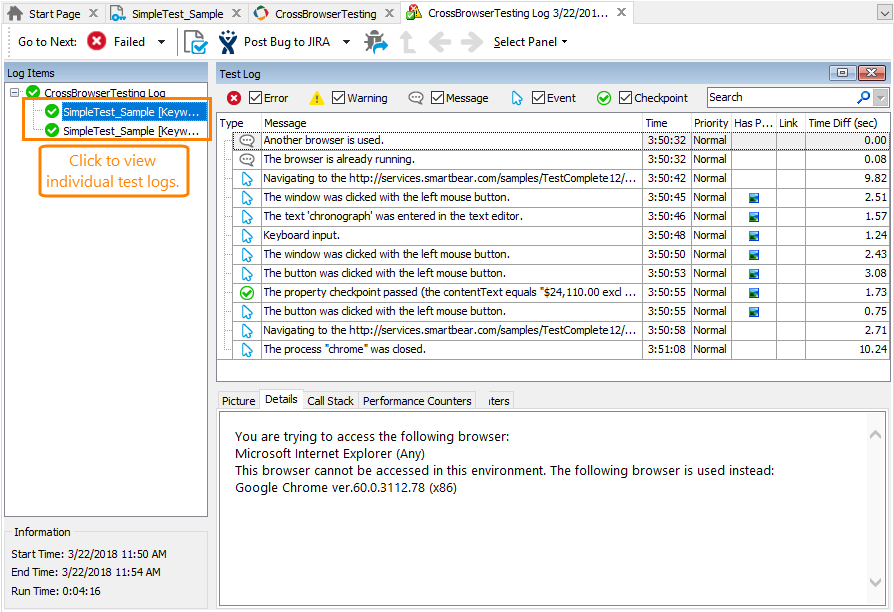

 Prev
Prev