This dialog allows you to choose a gesture (a multi-touch event) that should be emulated on the connected mobile device.
The dialog is called when you click  Play Gesture on the Mobile Screen toolbar and choose Select gesture in the ensuing drop-down list.
Play Gesture on the Mobile Screen toolbar and choose Select gesture in the ensuing drop-down list.
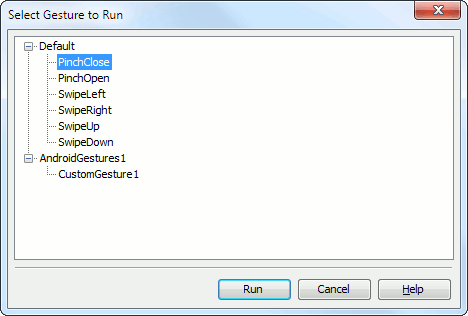
The dialog displays all the available gestures. Select the desired gesture in the dialog and press OK to run it on the mobile device. Cancel will close the dialog without executing any gesture.
See Also
About Testing Android Applications
Executing Gestures (Multi-Touch Events)
About Testing Android Applications
