Use the Send Log via E-mail dialog to specify whether you want to save visualizer images in the e-mail.
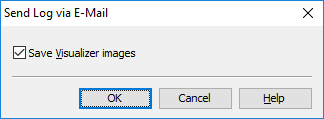
The dialog appears when you right-click the test log and choose Send via E-mail.
To remove Visualizer images from the log you send, clear the Save Visualizer images checkbox. Removing these images from the test log significantly decreases the size, but makes it harder to understand.
