Keyword test operations that simulate user actions or call methods and properties have a parameter that specifies the object the operation will work with. The Select Object dialog is used to specify this object.
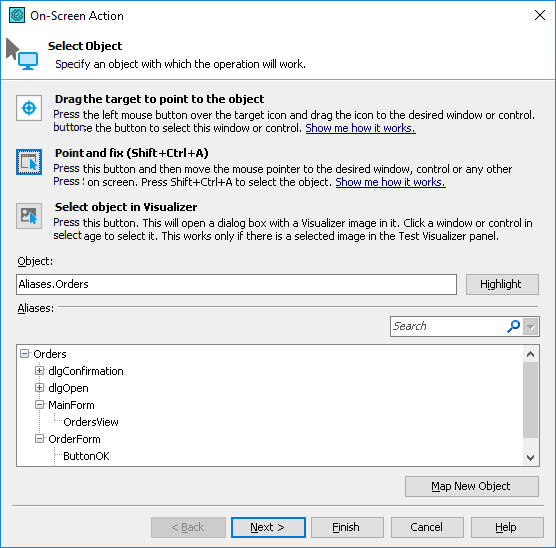
To specify the object, enter its full name in the Object text box or select it on screen. Below are some examples of object names:
-
Alias.Notepad.wndNotepad.Edit- An example of a mapped control name. -
Sys.Process("Notepad")- An example of a process name. -
Sys.Process("MyApp").Window("WndClassName", "*", -1)- An example of a window name. -
Sys.Process("MyApp").WinFormsObject("OrderFrm")- An example of a window name in a C# application.
For detailed instructions on specifying the object name, see Selecting Objects for Keyword Test Operations.
After specifying the object name, click OK to close the Select Object dialog and to apply the changes. Cancel will close the dialog without making any changes.
See Also
Selecting Objects for Keyword Test Operations
About Keyword Test Editor
Keyword Tests
