To test your iOS application with TestComplete, you need to prepare it using the TestComplete library. You can instrument iOS applications in TestComplete, but you will need user certificate files from your Mac in this case. These files verify that the application was created by a specific developer and can be run on specific devices. You need to do this only once. You will then be able to use these certificate files to instrument all your iOS applications.
You can instrument your application directly in Xcode. To do this, you add the TestComplete static library to your project and build the application.
1. Get the Apple WWDR Certification Authority File
The Apple Worldwide Developer Relations (WWDR) certificate links your development certificate to Apple. You can download it from here:
 http://developer.apple.com/certificationauthority/AppleWWDRCA.cer
http://developer.apple.com/certificationauthority/AppleWWDRCA.cer
2. Get Certificate Files
To instrument iOS applications, you also need a number of certificate files:
-
a developer certificate,
-
the PEM file,
-
a provisioning profile.
To get these files, you can use the Certificate Exporter utility that is shipped with TestComplete. The utility is located at: <TestComplete>/Bin/Extension/iOS/CertificateExporter.zip.
| Note: | To learn how to get these files manually, see Getting Certificate Files. |
To get the files by using the utility:
-
Unpack the archive on a Mac computer.

Do not unpack the utility on a Windows machine. This will corrupt the utility. -
Run CertificateExporter.app. You will see a list of available provisioning profiles.
-
Select a profile from the list. The utility will show you the assigned certificates in the list below.
-
Select the certificate you want to export, click Export and specify the desired directory.
-
If a dialog appears asking you to allow the utility to access your keychain, click Allow.

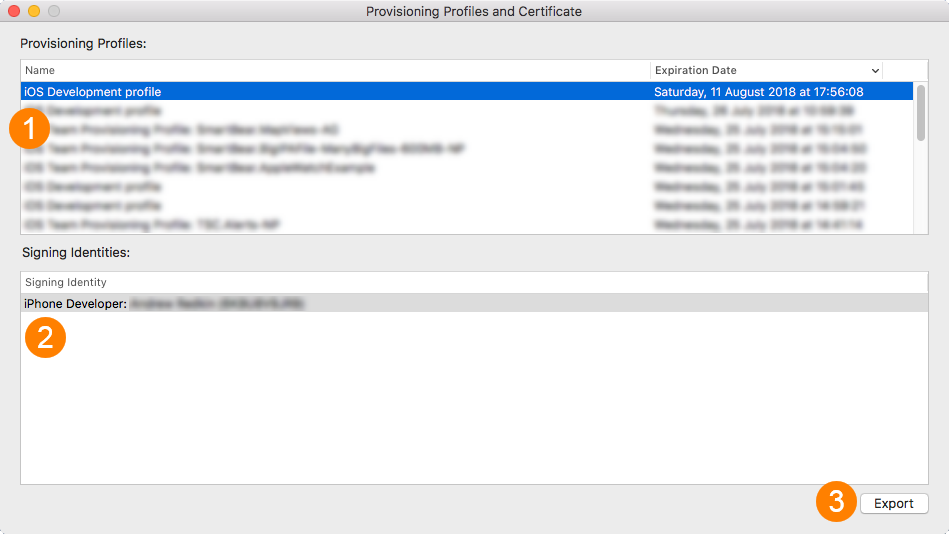
 Prev
Prev