In the Select Template dialog, you select a template to use to map the current object. This dialog is displayed when you click Select in the Object Name Mapping dialog.
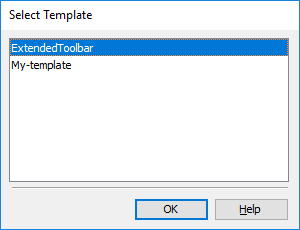
The dialog lists all the templates the object matches. Select a template and click OK. TestComplete will automatically add the properties the selected template specifies to the list of properties used to recognize the mapped object.
For more information about name mapping templates, see Name Mapping Templates.
See Also
About Name Mapping
Name Mapping Templates
Object Name Mapping Dialog
