The Strings Property Editor lets you specify the value of a property that is a string array, for example, a list of items for the TcxListBox component or the text displayed by the TxcMemo component.
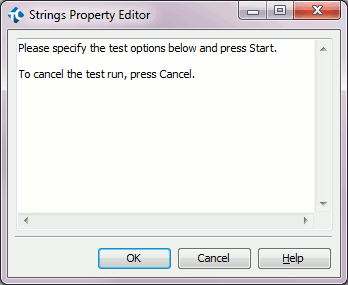
Specify the property items for each new line and then press OK to close the editor. To close the editor without saving the changes you have made, press Cancel.
