Some of the low-level
procedure events, namely MouseMove, MouseUp and MouseDown, use mouse
coordinates as parameters. With the Shift Coordinates dialog you can shift mouse
coordinates uniformly for a group of selected events. To display the dialog,
select a number of mouse events in the low-level procedures editor and then choose Shift Coordinates for Selected
Events from the context menu.
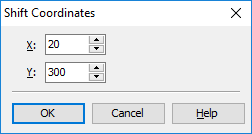
The X and Y edit fields are where you specify the shift, leftwards and downwards, in pixels.
See Also
Testing Applications in Low-Level Mode
Editing Low-Level Procedures
