TestComplete components
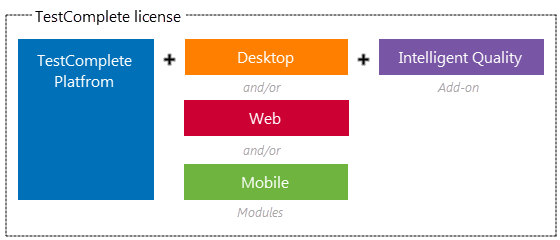
-
TestComplete Platform provides a test IDE with basic components for automated testing and test recording that are applicable to any application type. It supports black-box and image-based testing of Windows applications. In other words, using it you can create (record) and run tests that send keystrokes, clicks (with coordinates) and other mouse events to application windows and controls.
-
Technology Modules that extend the Platform to allow testing of applications created by using specific technologies: Desktop, Web, and Mobile.
The Desktop, Web and Mobile modules give your tests access to internal objects, methods and properties of appropriate tested applications and provide specific support for application windows and controls. In other words, they let you create powerful and flexible tests.
Note: The term module is used here to refer to a part of the product rather than to a file or library on a disk. For detailed information on features supported by modules, visit the following page on our web site:
 smartbear.com/products/qa-tools/automated-testing-tools/testcomplete-modules/
smartbear.com/products/qa-tools/automated-testing-tools/testcomplete-modules/ -
The Intelligent Quality add-on allows creating tests by using advanced testing techniques. Currently, it includes support for Optical Character Recognition you can use to simulate user actions on applications and controls recognized by their text contents.
What TestComplete components do I need?
Depending on your tested applications and test scenarios, you will need TestComplete Platform, one or more modules to cover the related application technologies, and possibly the Intelligent Quality add-on.
When you install TestComplete, TestComplete Platform and all the available modules are installed automatically. Please note that to use a specific TestComplete module, you must have a license for it. To use the Intelligent Quality add-on, you also must have a license for it. In addition, you need to enable it during TestComplete installation. See Installation Steps.
